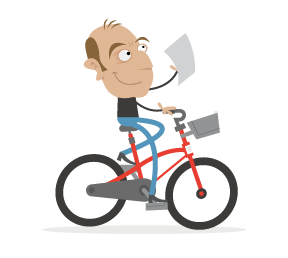A common mistake with localized websites is considering the translated content to be just another version of the pages in the original language. Translation isn’t everything. Of course, for the user it’s all about the content: Is the content relevant and understandable and in line with the user’s cultural context?
As pointed out in Entrepreneur:
"According to research firm IDC, web users are four times more likely to purchase from a company that communicates in their own language. Additionally, visitors to websites stay twice as long on sites that are available in their native tongue, according to Forrester Research."
From a commercial point of view, when you decide to create and maintain a multilingual website, you have to consider many more points than just translation. We’ll explore some of the issues to think about when localizing a website.
Cultural Context Is Everything
The decision to expand one’s operation into other markets should always be preceded by deep and thorough research. Localizing a website is an important business decision that will have a great impact on how well you achieve your business goals in certain markets. Before localizing any content, partner up with local agencies to better understand the target audience, and check whether your product meets local standards and is in line with the core cultural values of the audience. Understanding the basic differences in customs and practices between nations is important.
Take the US and Poland. The US style of business is more relaxed and outgoing than in Poland, where things tend to be more formal. This is why some Polish companies find it difficult to enter the US market — because their business style, language and approach might be considered stiff and overly formal. And to Polish people, the US style of business might come off as too loose, even unprofessional at times.
If you investigate Japanese culture, you will find that the Japanese are very strict about following business protocol. So, if a spontaneous Italian wanted to do business with a rule-following Japanese citizen, they would both need to understand the nuances of and differences between their cultures. An interesting characteristic of Japanese culture is that sarcasm doesn’t exist. So, if your content is sarcastic in nature, your Japanese clients simply won’t understand it.
Hire a local consultant to compare notes and ensure that your message will be heard and understood by customers.
First Things First: The Translations
Translating a website (especially a complex one) can be a challenge. You need to decide on your core markets first and then choose the language version accordingly. If you don’t have a clue where to start, then hire a translation agency or a localization consultant. They will plan and guide you through the process.
If you’re into challenges and would like to tackle this one on your own, then a good place to start is ProZ.com, where you can find and test freelancers and agencies. Chances are you’ll find people experienced in your field who already have similar projects on their books.
Beware: Experienced translators tend to be a little pricey, and if you don’t intend to establish a long-term relationship, then they will apply a minimum charge for your project, which means you would have to pay the same amount for a small touch-up or proof as you would for a two-page translation. This can be a deal-breaker for small businesses. If your budget is small, then consider less experienced freelancers; however, expect some difficulties throughout the process — after all, both of you are learning.

Tip: This is a good opportunity to try out your negotiation skills because all fees are negotiable, even if the translator’s profile states otherwise. (Been there, done that.)
The vast majority of people on ProZ.com use translation software, such as Trados, which is helpful with large projects. With translators who charge by the word, overpaying is easy. Trados will help you estimate your word count and will eliminate repetition to save you money.

Trados is also a good base from which to maintain a website in multiple languages. It holds a database of all of your previous translations, which can be shared fairly easily with new translators. It comes at a price, but if you are seriously thinking about making your business accessible to many different markets, then at least consider trying it.
Multilingual Websites: So, What You See Is What You Get?
Well, not exactly. With any software localization project, what you see in other languages is a result of close collaboration between localization experts and programmers. Keeping your IT team in the loop is crucial if you plan to add any languages to your website — the most obvious reason being that someone needs to prepare the system for the new content and help with its daily maintenance.
The IT team doesn’t need to be experts in localization, but you do need to prepare them (and yourself) from the start for the possibility that their code will need to be updated. They (and you) will need to consider potential problems:
- deciding how to display the default language in a locale;
- displaying the content in a right-to-left layout;
- determining how much space is needed to present the content in other languages;
- displaying special characters and choosing the right encoding for them (such as UTF-8, UTF-16, etc.);
- displaying first and last names in a culturally sensitive way;
- removing any hardcoding of dates and currencies;
- displaying the right calendar for the location.
This is just the beginning of challenges to consider in the back end. Smashing Magazine has a nice roundup of the technical issues to address. Consider reading it and passing it along to your programmers before planning any localization.
Practical Tips
The Layout
People read in an F-shaped pattern, meaning they will scan a website from left to right and focus most of their attention on the left side. But that is only true in the West. If your core market is any of the Arabic countries, bear in mind that they read right to left, which your localization process will need to address. You can’t simply put the translated content into the same layout because it wouldn’t be in line with the cultural code of your audience.


The Space
Remember that every language has a set of characters that occupy a different amount of space in a layout. If your first language is English and you want to localize a website for Germany, then you might be surprised that some words are ridiculously long, even though both languages use Latin characters. Of course, it’s “ridiculous” only from the point of view of an English-speaking person, whose layout would be built to fit English text. Other languages occupy even less space than English. Do your research to fit the content in the layout.
Nomensa illustrates this variability for the simple and common words “search” and “basket”:
The word “search” takes up 10 characters in French but only two characters in Japanese. The word “basket” takes up 6 characters in English but when translated to German takes up a massive 13 characters.
Make sure your designers and front-end teams know how to handle this from the beginning, because a localized website might be visually very different from the “original.”
For instance, if you are localizing a website for the Chinese market, then you should know that, even if the translation occupies less space in general, the characters themselves will occupy more space than the individual characters of a standard Western alphabet. Your team will need to address this. Also, some languages do not add contrast the way we do. For example, Japanese does not have italics. You need to find a way around this if you want your localized content to be read naturally by all audiences.

Special Characters
Almost every language in the world comes with its own set of special characters, such as unique letters and accents. In total, 110,116 characters exist among all known languages.
The problem arises when you are not prepared to display special characters. The characters might end up as weird symbols as a result. Or, if you decide not to use the special characters at all, your translations will end up meaning something different.
Solve this by properly encoding your website. Encode in UTF-8 in almost all cases. But use UTF-16 if your core markets are primarily Asian because it reduces the bandwidth of websites that consist mostly of non-Latin characters.
Another culprit of misrendered special characters is custom fonts that are minified and embedded on websites. Stripping out unnecessary characters to reduce a font’s file size and thus speed up loading time is a common practice. Don’t use a minified font to display user-generated content; comments, for example, might come out wrong even though all other content on the website looks fine.
Changing the Locale and Language
The most obvious guideline is to automatically show users content in their native language when it is available. There are a few ways to do this, and you should plan for it from the beginning.
Will you display a language version based on the user’s IP address or on the browser’s settings? What about countries like Switzerland that have more than one national language? Consider asking visitors to set their language upon arriving on the website, and remember their choice.

If your content is not 100% localized, is it better to upload a partial translation or wait until it’s all done? How do you inform visitors that it is incomplete? One strategy is just to show what you have and hide everything else — not a good option, though, if you’re running an e-commerce business. Another strategy is to be straightforward and tell potential customers what level of support they can expect in their language.

Market-Specific Issues (Measurements, Calendars, Holidays, General Tone of Copy)
Market-specific issues can be subtle yet make all the difference with the cultural sensitivities of your audience. Take date-pickers. In the US, date-pickers are displayed as MM-DD-YYYY, whereas in most European countries the day precedes the month (DD-MM-YYYY).
Another example is calendars. As Zack Grossbart notes:
The US starts the week on Sunday, the UK on Monday and the Maldives on Friday.
Even if a feature as simple as a calendar seems obvious to you, it might not be for customers in other markets.
Imagine users who are accustomed to a certain format for picking a delivery date. If they don’t pay attention to the instructions (which mention that the week starts on Sunday), they might just click on the calendar and expect to see Monday first. Users might feel unhappy and feel misled as a result (according to their cultural code). Consider implementing helpful little fixes with your IT team, like jQuery’s Datepicker.
What about the tone of your message? Did you know that some languages are more formal than others? For instance, an informal tone is almost taken for granted in English, and addressing your audience as Sir and Madam might sound a little weird. German, French and Japanese are quite the opposite. A familiar tone might come off as rude with those audiences. Bear this in mind when hiring translators; ask them for advice on being culturally sensitive with your tone of voice.
Maintenance
Your website is like a living organism. You, as the owner, product manager or marketer, want it to become better and better and meet customers’ expectations. You will be adding products, running promotions and changing content — it’s a continual development process. When you localize a website, you’ll need to update that version every time you change the original.
Your IT team should be ready to jump on any localization-related issues when something is not displaying right. Cultivate relationships with translators and have them on standby to keep your content up to date.
Most importantly, set aside enough time to finish all of your language versions. Completing a website in one language by the deadline is a big enough task. Doing it in several languages will take much longer. Translating takes time; uploading content takes time; proofreading takes time. Account for this in your timeline, and plan well in advance.
Let Them Find You: Be Where Your Audience Is
Make your localized website visible to search engines. And by search engines, we don’t just mean Google. Put yourself in the customer’s shoes for a while and ask yourself (or ask locals) where you would start looking for the service that your company offers. Google is a popular search engine, but a quick search of, say, China will reveal that Baidu is king there. And if you’re thinking about expanding into Russia, you cannot afford not to be easily found on Yandex.
Remember that some countries have tighter control over the Internet and might censor. You can easily overlook this when planning content for different markets. For example, China blocks certain websites and services, including Facebook, YouTube and Dropbox. So, if you have a product video that you would like to share with a Chinese audience, you will need to find an uncensored local platform, such as Tudou.
Try to come off as professional, and build your brand through social media. Be visible on various local social networks. For example, in addition to LinkedIn, add Xing for German-speaking markets.
Legal Considerations
Each country has its own regulations on privacy, terms of service, complaint procedures, customer support, taxes, data protection and so on. You need to ensure that the content you translate is in line with local law. To make sure you are operating legally in another market, consider hiring a local legal specialist. Their services are pricey, but it’s much better than paying legal fees for violating local law.
Let’s say you do business across Europe and you have three German-speaking countries covered: Switzerland, Germany and Austria. Translating your documents once is not enough. These countries all have different regulations on refunds for products purchased on the Internet. So, not only do you have to translate your pages and make sure that the refund window specified for each country is correct, but you have to figure out how to make this information easily accessible in each of these countries. Do this carefully, or else you might pay for it in legal fees.
Make It Easy to Pay
No business will ever succeed if customers feel that paying for a product is hard or they don’t trust the payment provider. The most popular payment methods are popular only for certain markets.
Residents of some countries do not trust PayPal and will expect you to support locally popular payment methods, such as wire transfer. Brazilians are accustomed to paying in instalments and will expect to be offered that option. In the Netherlands, people are used to paying through a secure system named iDeal, which redirects them to their own bank.
Always know the regulations behind accepting payments and charging customers. Did you know that if customers in Austria don’t submit to you a printed and signed SEPA form authorizing you to charge their bank account, then you are not legally allowed to charge them? On the other hand, only a digital SEPA form is required in the Netherlands. Do your research.
Test Your Ideas on the Target Audience
Once everything is ready, the work isn’t done. As mentioned, a website is like a living organism. It needs to be continually developed to meet the public’s expectations and deliver on your business goals. Remember to test your website on target users. Targeted recruiting will give you access to valuable insider knowledge of certain countries. One useful tool for finding target users is Cint, which provides access to the opinions of 10 million people in 60 countries.
You can save a great deal of energy by testing remotely. Methods such as click testing and web testing are perfect for learning what attracts the most attention on your website. Audiences in different countries could be attracted to different things. Always ask for feedback with a simple survey. You’d be surprised by the answers you get to just a few open questions. With this knowledge, you will be able to adjust your content strategy and localize your website with even greater precision.
Many tools will help you get the ball rolling with remote user research. SurveyMonkey, SoGoSurvey and Marketizator are perfect for setting up simple questionnaires in no time. UsabilityTools and UserTesting enable you to set up remote tests in the back end of your website should you decide to expand your research to other methods.
Customer Expectations
This might not fall under the technical issues related to developing and maintaining a multilingual website, but from a customer’s point of view, it is crucial. If your website is in an audience’s native language, they will have certain expectations.
Visitors will want to talk to customer support in their own language. If you offer telephone support only for your local language, customers in other countries might find it unprofessional. Who wants to pay extra for an international call? Many solutions out there enable you to set up local numbers in other countries and redirect calls to your main location. You might also receive email in a language that your team doesn’t understand. Either prepare templates to answer common questions or hire native speakers as support advisors. Visitors want both content and support in their native language.
If you’ve decided to localize your website, then you are thinking seriously about expanding into other markets. This is great for a business of any size. What I hope you get out of this article is that localization is not as simple as straight translation. There are many parts of the equation to consider. If you forget one part, the rest won’t add up. Here’s a handy little list to remember:
- Prepare a localization strategy. What markets do you consider to be the most important, and which languages will you need? This is the time to check with lawyers as well.
- Have a solid talk with your team about expansion plans. What are their concerns, and what do they advise?
- Take time to find the best translators and local advisers. They will make your business look good to potential customers with different cultural sensibilities.
- The entire process will take time, so be prepared for it. Get an estimate of the time and cost from each party involved, and manage the process well. Don’t forget to set aside time for proofreading and testing!
- Once you’re up and running, give your clients a voice and listen to it carefully. Run tests, and improve your business based on the feedback.
We hope this article has helped you to identify some misconceptions about creating and running a multilingual website. Do you have an experience of your own? What were your ups and downs? Feel free to share them in the comments.
 (il, al)
(il, al)