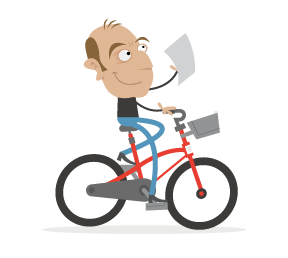The first thing to understand about content strategy is that no two people understand it the same way. It’s a relatively new — and extremely broad — discipline with no single definitive definition. A highly informative Knol on content strategy defines it as follows:
"Content strategy is an emerging field of practice encompassing every aspect of content, including its design, development, analysis, presentation, measurement, evaluation, production, management, and governance."
This definition is a great place to start. Although the discipline has clearly evolved, this breakdown of its scope makes perfect sense. The aspects of content strategy that matter most to Web designers in this definition are design (obviously!), development, presentation and production. In this article, we’ll concentrate on the relationship between content strategy and design in creating, organizing and displaying Web copy.
As a writer and content strategist myself, I’ve worked with designers in all of these areas and find the creative process highly enriching. I’ve been fortunate enough to work with designers who are quick to challenge ideas that are unclear or unsound, who are brilliant at creating striking visual representations of even the most complex concepts. A lively interplay between design and content is not only fun, but is how spectacular results are achieved. This is why content strategy should matter a great deal to designers.
What Is Content Strategy, And Why Should A Designer Care?
Content strategy is the glue that holds a project together. When content strategy is ambiguous or absent, don’t be surprised if you end up with the Internet equivalent of Ishtar. When content strategy is in place and in its proper place, we’re on our way to producing beautiful and effective results.

Slide from The Language of Interfaces by Des Traynor.
While wrapping one’s head around content strategy might be difficult, the thing that makes it work is very simple: good communication. Sometimes a project moves along like a sports car on a superhighway. Other times, the road is so full of bumps and potholes that it’s a wonder we ever reach our destination. As we explore the relationship between content strategy and design, I’ll detail how I keep the channels of communication open and go over the workflow processes that I’ve used to support that effort. I hope that sharing my experiences (both positive and negative) will help you contribute to and manage projects more effectively and deliver better products to clients.
How To Get Started: The First Step Is The Longest
Project manager: We need a landing page for client X.
Designer: I can’t start the design until I see some content.
Writer: I can’t start writing until I see a design.
You may find this dialogue amusing… until it happens to you! At our firm, we find that the best way to get past such a standoff is to write first. This is because content strategy, at a fundamental level, frames a project for the designer. As a content strategist, my job is to articulate the why, where, who, what and how of the content:
- Why is it important to convey this message? This speaks to purpose.
- Where on the website should the message appear? This speaks to context.
- Who is the audience? This speaks to the precision of the message.
- What are we trying to say? This speaks to clarity.
- How do we convey and sequence the information for maximum impact? This speaks to persuasiveness.
Bringing it down to a more detailed level, let’s consider a landing page. A content strategist will determine such things as the following:
- Audience
Is the audience sophisticated? Down to earth? College-level? Predominately male? Female? Etc. - Word count
Some pitches scream for long copy, while others must be stripped to the bare minimum. SEO might factor into the equation as well. - Messaging priorities
What is the most important point to convey? The least important? What needs to be said first (the hook)? What needs to be said just leading up to the call to action? - Call to action
What will the precise wording be? What emotional and intellectual factors will motivate the visitor to click through?
Clear direction on these points not only helps the writer write, but helps the designer with layout, color palettes and image selection. When we start with words, we produce designs that are more reflective of the product’s purpose.
Landing pages are a great place to try this workflow, because in terms of content strategy, they are less complex than many other types of Web pages. A product category page, on the other hand, might have a less obvious purpose or multiple purposes, considerably greater word counts, more (and more involved) messaging points, and a variety of SEO considerations, all of which would affect its design.
Quick Tips for Getting Started
- Make sure someone is specifically responsible for content strategy. If strategic responsibility is vague, your final product will be, too.
- Slow down! Everybody, me included, is eager to dive headfirst into a new project. But “ready-aim-fire” is not a winning content strategy. Make sure everyone is on the same page conceptually before cranking out work.
- If content strategy falls on your shoulders as a designer, cultivate an understanding of the discipline. Resources are listed at the end of this article to help you.
- Make sure designers and writers understand what their roles are — and are not. There’s no need for writers to tell designers how to design, or for designers to tell writers how to write.
Perfecting The Process: Break Up Those Bottlenecks
Project manager: How are things coming along?
Developer: I’m waiting on design.
Designer: I’m waiting on content.
Writer: I’m waiting on project management.
Web development projects in particular involve a lot of moving parts, with potential bottlenecks everywhere. The graphic below describes our Web development process, with an emphasis on the design and content components. Chances are, whether you are freelancing or at an agency, at least parts of this should look familiar:

Link: Larger version (Image credit: Chris Depa, Straight North)
The process is by no means perfect, but it is continually improving. In the next section, we’ll look at the many types of content-design difficulties you might experience.
To help our designers lay out text for wireframes and designs, we utilize content templates based on various word counts. These templates also incorporate best practices for typography and SEO. When the designer drops the template into a wireframe, it looks like this:

SEO content template in a wireframe.
The use of content templates not only takes a lot of guesswork out of the designer’s job, but also speeds up client reviews. When clients are able to see what the content will roughly look like in the allotted space, they tend to be more comfortable with the word counts and the placement of text on the page.
Communication can be streamlined using project management software. We use Basecamp, which is a popular system, but many other good ones are available. If you’re a freelancer, getting clients to work on your preferred project management platform can be an uphill battle, to say the least. Still, I encourage you to try; my experience in managing projects via email has been dismal, and many freelance designers I know express the same frustration.
The big advantage of a project management system is that it provides a single place for team members to manage tasks and interact. Internal reviews of design templates is one good example. The project manager can collect feedback from everyone in one place, and each participant can see what others have said and respond to it. Consolidating this information prevents the gaps and miscommunication that can occur when projects are managed through multiple email exchanges. Designers can see all of the feedback in one place — and only one place. This is a big time-saver.
Quick Tips for the Creative Process
- Make sure someone is specifically responsible for project management.
- Whether or not your process is sophisticated, get it down in writing and in front of all team members before the project starts. This really helps to align expectations and keep communication flowing.
- Meet at regular intervals to discuss status and problems. Hold yourself and others accountable.
- Get approvals along the way, rather than dump the completed project in the client’s lap. Having clients sign off on a few pages of content and one or two templates really helps to align the creative process with client expectations, and it reduces the risk of those massive overhauls at the tail end that demolish budgets and blow deadlines.
- Writers and designers should discuss issues as quickly, openly and thoroughly as possible.
Conflict Resolution: Why Can’t We All Just Get Along?
Designer: All these words are boring me.
Writer: All these images are confusing me.
Project manager: All these arguments are killing me.
No matter how clear the strategy, no matter how smooth the process, design and content will conflict somewhere along the line in almost every project. In fact, if creative tension is absent, it may well indicate that the project is in serious trouble. Here are the issues I run into on a fairly regular basis, as well as ideas for getting past them.
Making Room for SEO Content
Big chunks of content are bothersome to designers; even as a writer, I worry about high word counts turning off some of our audience. However, when SEO considerations demand a lot of words on a page, there are ways to make everyone happy:
- Tabs are a nifty way to hide text.
Tabs allow you to keep the page tight vertically. Even more importantly, they enable visitors to easily find the information they need — and ignore what they don’t need. Below is a tabbed product area in the Apple Store. - Keep SEO content below the fold.
This is a compromise, because an SEO strategist would prefer optimized content to appear above the fold. However, if a website is to have any hope of converting traffic brought in by SEO, then visitors need to see appealing design, not a 300-word block of text.
The Movies Now landing page. - Step up creativity on non-SEO pages.
For many websites, the pages that are most important to SEO have to do with products and services, where conveying features and benefits is needed more than wowing visitors with design. Conversely, pages on which awesome design matters most are often unimportant for SEO: “About,” bio and customer service pages, for example.
Carsonified’s team pages.
Clarity vs. Creativity
We fight this battle over what I call “design content” all the time — primarily with navigation labels, home-page headers and call-to-action blocks. At a fundamental level, it is a battle over the question, “Which wins over the hearts and minds of visitors more: awesome design or straightforward information?”
Navigation
Making the labels for navigation straightforward is a fairly established best practice. Predictability is important: if visitors are looking for your “About” page, and they finally stumble on it by clicking on “Be Amazed,” then the emotion you will have elicited is irritation, not adoration. Be as creative as you want with the look and feel of the labels, but to maximize the user experience, the text and positioning of the labels must be as vanilla as possible.

For insight on how to achieve clarity, read “The Language of Interfaces.”
Design of the header on the home page
Rotating header images and other types of animation are rather in vogue these days, and they’re a good way to convey a thumbnail sketch of a firm’s capabilities and value proposition. Content must convey information, but the header must work on an emotional level to be effective. Writers must take a back seat to designers! The Ben the Bodyguard home page (below) starts to build a connection using a comic character and storyline. This is different than most sites that simply talk about feature after feature.

The design should tell a story. (Ben the Bodyguard)
Call-to-action blocks
Before all else, make sure your website’s pages even have calls to action, because this is your opportunity to lead visitors to the logical next step. A call to action could be as simple as a text link, such as “Learn more about our Chicago SEO services.” Generally more effective for conversion would be a design element that functions almost as a miniature landing page.
Much like landing pages, the wording of the call-to-action phrase must be crystal clear and be completely relevant to the page to which you are taking visitors. Yet impeccable wording is not enough: the design of the content block must be captivating, and the text laid out in a way that makes it eminently readable.
Designers can get rather snarly when I tell them their design for a call to action needs five more words: it might force them to rethink the entire design. Many times, though, a discussion with the designer will make us realize that we don’t actually need those extra five words; in fact, we’ll sometimes hit on a way to reduce the word count. The creative interplay mentioned earlier makes a huge difference in this all-important area of conversion optimization.

Calls to action require excellent design and content.
Quick Tips for Conflict Resolution
- Keep the lines of communication open between all team members and the client.
- Select a project manager with great communication skills and an objective point of view.
- Stay focused on the purpose of the design: is it to persuade, motivate, inform or something else? Creative disagreements should never be theoretical; they should always be grounded in what will increase the real-world effectiveness of the work at hand.
Long-Winded Writers Vs. Lofty-Minded Designers
One thing I run up against continually is my own tendency to say too much and a designer’s tendency to say too little. Ask a writer what time it is, and they’ll tell you how to make a clock. Ask a designer what time it is, and they’ll give you a stylized image of a pendulum. Neither answer is particularly helpful!
These opposing mentalities pose challenges in Web design. Does an image alone convey enough information about a product’s key benefit? Will the length of a 200-word explanation of that benefit deter people from reading it? How intuitive can we expect visitors to be? How patient?
This is when having a process that encourages communication between team members makes a difference. I wish I had a secret formula for resolving conflict, but I don’t. I know of only two ways to balance design and content philosophies, and one of them is to talk it out as a team. As I said, communication is at the heart of an effective content strategy, and we have to resist the temptation that some of us have to withdraw into a shell when we encounter confrontation.
The other way to resolve conflicts — astoundingly underused, in my experience — is to get feedback from target users. Simply showing people a Web page and then asking for their key takeaways will tell you just about all you need to know about how effective you’ve been in getting the point across. Our opinion of our own work will always be subjective. Furthermore, because we’re emotionally invested is what we’ve created, discussing its flaws calmly and collectedly is difficult. Users are the ultimate judge of any creative effort, so why not take subjectivity and emotion out of the equation by going directly to the source?
Resources
- The New Rules of Marketing and PR, David Meerman Scott
Explains content strategy better than anything I’ve read. The third edition was published in July 2011. - “Content Strategy,” Google Knol
For a thorough overview of content strategy and links to books, blogs and other resources, check out this fantastic Knol. - “Call to Action Buttons: Examples and Best Practices,” Jacob Gube
To promote creative compatibility, designers and writers alike should study this Smashing Magazine article. - “Top Ten Mistakes of Web Management,” Jakob Nielsen
For insight into design-related project management, read this post by the brilliant Web usability expert Jakob Nielsen.
(al) (fi)