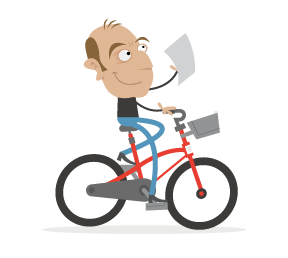Google AdSense is the easiest and quickest way to make your website, of any size, profitable. Sign-up, generate your ads and copy & paste the code into your web page, and…well, that’s it really. You are earning money. It works by by reading keywords from your content, and then displays content related text and image ads, thus enabling ads specifically targeted to your site and readers.
Of course, there is a lot more to Adsense, but in a nutshell that covers it. This post is not about Adsense and its simplicity, though. This post is about understanding Adsense and all its rules, optimization and ad placement, but mainly it’s about maximising your sites potential earnings using the different types of ads that Google offers. You could use text, image or video ads, or you could display ads within your RSS feed, search, mobile content or applications. Yes, there is a lot to cover. I’ll try not to bore you.
Please notice that we published the first part of the Google AdSense round-up a couple of months ago (100% Google AdSense); this post presents further useful resources that can help you maximize your ads revenue.
Basics, Guides & Optimization
Google AdSense Google AdSense is a free program that enables website publishers of all sizes to display relevant Google ads and earn.Google AdSense Basics Google offers, obviously, the most comprehensive help and guides for using AdSense. This basic help, firstly, takes you through the signing up process and once your application has been approved you can then take the step-by-step Quick Start Guide, which will take you through the process of creating and styling ads that will integrate perfectly within your site. Also make sure to check the Google AdSense Official Blog and the Google AdSense Forum.
Generating Ad Code Video
Google now offers the option to create new AdSense units which you can customize and update within your account and see changes directly on your site, view this video to see how easy it is.
Beginner Tutorials
AdSense Beginner Tutorial from my affiliatepace.biz AdSense is a quick way to start your earnings potential with any new site or blog. Being green with online advertising you may have one of two opinions: 1) you do not think that AdSense is an important item to have on your site, or 2) in your haste to make money you haphazardly place your ads about in a slap dash manner. In other cases, you may unwittingly break the rules. This is quick tutorial to get you started.Earn on Your website - AdSense Basics, Advices and Tips This tutorial will help you in getting started with Google AdSense, with some basic information, advice and tips.
AdSense Starter Video Tutorial
Within this AdSense starter tutorial you learn the basic of AdSense, how to get started and some basic AdSense tips. The guide helps you with choosing the proper colours and proper layouts.
AdSense Tips from Problogger
Darren Rowse from Problogger, is a full time Blogger, he makes his living from blogs like Digital Photography School, TwiTip and Problogger. In a nut shell he is a successful blogger, and lucky for us, he writes in-depth articles, in his easy-to-read style, about making money from blogging on his site. Darren Rowse shares his experiences and knowledge of AdSense in this fascinating 8 part guide.- AdSense Tips for Bloggers - Part 1
- Is your blog suitable for AdSense - Part 2
- An equation for success - Part 3
- Increasing traffic - Part 4
- High Paying ads - Part 5
- Relevant ads - Part 6
- Well placed and designed ads - Part 7
- Miscellaneous AdSense tips - Part 8
How to Build a Profitable Home on the Web - Video Tutorial Series
If you are needing or wanting to start your own Web site, but don’t know where to start, this useful six part video series is for you. It will guide you through everything from choosing a domain name, using WordPress all the way to integrating and optimising Google AdSense.- Be the Master of Your Own Domain!
- Hook Up With a Web Host
- Why WordPress and How It Works
- How to Score a Design for Your New Web Site
- Tips for Making Easy Money with Google AdSense
- How to Tweak Your Ads for Maximum Earnings
Earn More with AdSense: Tips & Layout Optimization Tricks for High CTR
Tips & Layout Optimization Tricks for High CTR Here are some of the best Google AdSense Tips and Tricks for making more money (profit) from the Google AdSense program.20+ practical and ethical tips to earn more revenue from Google AdSense There are tremendous opportunities to make money online. Currently Google AdSense is the best option for most of the publishers and with some basic optimization tips you can increase your AdSense revenue. Two sites could have the same visitor traffic, but could have huge AdSense revenue differences depending on their ad optimization.
Google AdSense Rules and Taboos
Google is very clear about their rules and policies, they have to be followed, and it’s as simple as that. There is very little grey area, so, make sure you learn these rules and follow them. Read more about the Adsense Terms & Conditions and Policies.AdSense 12 Golden Rules
Listed below are a very, very abbreviated version of Google Adsenses T&Cs and policies. If you follow these rules you should have no problems.- Do not encourage users to click your ads.
- Do not put ads on pages with no content, pop-up, pop-under, error page, registration or similar pages.
- Do not overlap ads with content that users cannot distinguish between.
- Do not use automated bots to increase clicks.
- Do not encourage or participate in ‘click groups’ that click each others ads.
- Make sure you don’t display more than the maximum number of ads on a page. Check with the Google Adsense rules.
- Do not create more than one Adsense account. You CAN have more than one site for a single Adsense account.
- Do not edit or modify the Adsense code ( does not include changing properties).
- Do not redirect users away from any advertisers page.
- Do not click your own ads (not even to test them).
- Do not display pornographic, hatred or any other banned content.
- Do not buy banned sites, typically MFA from others.
Google Adsense: Rules Surrounding Invalid Clicks and Being in Control! More than anything, an invalid click is a big no-no and it will get your account terminated faster than anything else. Having said that, an invalid click is when a publisher clicks on their own ads to add to their earning potential. It’s also when a publisher asks others to click on their ads just to raise their revenue.
Ad Placement
Where should I place Google ads on my pages?
The best location for Google ads varies from page to page, depending on content. Here are a few questions to ask yourself when considering where to position your ads:- What is the user trying to accomplish by visiting my site?
- What do your readers do when viewing a particular page?
- Where is their attention going to be focused?
- How can I integrate ads into this area without getting in the users’ way?
- How can I keep the page looking clean, uncluttered and inviting?
Brief Guide to Adsense Ad Placement Adsense placement is the gentle art ensuring that Adsense ads appear in the correct places on a website, meaning the right place for the ads to have the best chance for any visitor to click on them. So if you are going to use Adsense you might as well give yourself the biggest possible chance for a click - don’t you think?
Best Ad Placement Strategy for Google AdSense Ads This article gives you a simple guide to were the best and most profitable areas are within a two column or a three columned layout website.
Clever Adsense Placement This post from Problogger gives you some clever insights for Adsense ads, using examples of well placed Adsense ads on some sites.
Optimization Essentials: Position for performance
This video explains how well-positioned ad units can help improve your AdSense revenue.
AdSense Keywords Tools
Top Paying AdSense Keyword Lists In this popular video, you will learn how to create a list of high value keywords based on information from search engines like Google and Microsoft.Google AdWords: Keyword Tool Use the Keyword Tool to get new keyword ideas, enter a few descriptive words or phrases, or type in your website’s URL.
Keyword Suggestion Tool This handy utility will find you keywords for your SEO, PPC and Adsense campaigns. They keep a close eye on the online industries and discover the most popular keywords even before search engines do (so they say).
The #1 Dumbest AdSense Mistake or How NOT to Earn $10,000/Month Almost all AdSense publishers seem to look for the most expensive keywords. In this article, the author shoots that idea to pieces. He compares the Top 100 most expensive keywords and compare it to the most profitable. You will be surprised by the results.
AdSense Preview Apps
Adsense Sandox (Geo-Targeted) Type any web page URL or keywords and then select a country and you will be able to view the latest Google Ads that are contextual and geo-targeted.AdSense Preview Google AdSense automatically delivers ads targeted to your website content. The more targeted your pages are for one or two topics, the better the ads are likely to be. This free preview utility will give you a sense of which ads would be placed on a given page.
Google Adsense Ads Preview Tool Enter the page URL in the text box and you will be shown Adsense ads based on the content of this URL. If you enter keywords, the preview tool will show you the ads assigned for those keywords.
AdSense Preview Tool This app allows you to view all your Adsense advertisers, even those, who hide from you. This allows you to filter unwanted ads from your site.
Google AdSense Sandbox Google AdSense Sandbox is a handy little utility that allows you to see what sort of Google AdSense ads based on content or keywords. Simply enter the URL or keywords in the box, and you will see up to 20 sample AdSense ads.
AdSense Mac Tools & Widgets
MacAdSense It’s quite simple. MacAdSense shows your AdSense earnings, click count, eCPM values for the current month, and the extrapolated earnings for the whole month (by using a very simple rule of three methods) on your dashboard. All values are updated every 20 minutes.Google Adsense Widget 2.0 Google Adsense widget gives you your real time earnings from Adsense, saving you a lot of time logging into your account.

AdSense Client 0.2.1 AdSense Client is a Cocoa UI application for viewing Google AdSense revenue statistics, it provides a sortable Cocoa table view of “This Month”, “Last Month”, and “All Time”.

Xadsen 0.2 Xadsen will allow you to stay informed about your daily Adsense earnings from a little window on your desktop. It will show the earning for today and yesterday, together with the percentage and number of clicks for that two days.
iPhone AdSense Statistics Application SenseApp is a program that lets you track your Google Adsense earnings on your Apple iPhone.

AdSense Windows Apps
AdSense Earnings Tool Free and fast tool to monitor adsense earnings in realtime. This tool posts all the correct post fields to Googles universal Account Services login and collects information about your earnings. You’ll able to see today, yesterday, this month and since last payment earnings. You don’t need to log in to Google anymore.
SysSense You can monitor your recent earnings with an unlimited number of AdSense accounts with SysSense, with this little Windows system tray utility.
Adsense-Alert Set your daily Adsense earning goals, get up to-the-minute daily earning and you can also measure your earnings against the Top 10 Adsense earners from the Adsense Premier League.
PerlGtk Adsense Checker PerlGtk Adsense Checker checks your adsense account every 30 minutes, show a small popup in the centre of your screen for 5 seconds and updates the the tip for the systray icon.
PhpMyAdsense PhpMyAdsense is a free and useful PHP Web application designed specially to provide detailed statistics of your Google AdSense advertiser’s account in real-time, using your own customized templates and colours.

GoogleSyndication Hits Analyzer This tool will help you to analyze efficiency of your Adwords Content Network ads, now that Google lets you create negative sites for a campaign. This tool helps you to decide which AdSense publisher domains to block.

Google Adsense Preview Tool With just a few clicks, you can see what ads may appear on your new web pages, or make an educated decision on whether to add AdSense to your existing site pages.
AdSense Windows Vista Sidebar Gadgets
Adsense Gadget This, small HTML and Javascript, Vista sidebar gadget displays your daily earnings, clicks and impressions from both content and search based Adsense.AdSense Reports This Google Adsense gadget has Auto-Refresh, Multi Account support, Advanced Reports (Simple, Service and Period mode) and you can choose the period you want (today, yesterday, last 7 Days, weekly, this Month or last month).
AdSensor This Adsense Vista gadget is nice and simple, it displays your current earnings.
AdSense Google Desktop & iGoogle Gadgets
AdSense Earnings Tracker A handy Google Desktop gadget that displays all types of earnings from Adsense.
Adsense Biff There is an amazing array of features from this all around Adsense manager, it will generate a report for content, search, mobile and feed to import AdSense CSV report, it will even generate an estimation of earnings. Amazing gadget.

Adsense Status With Adsense Status, you can view your daily Google Adsense earnings for content, search, and referrals.

iGoogle Adsense Revenue at a Glance Simply displays your all-time total earnings and today’s earnings for your Google Adsense account.

AdSense Wordpress Plugins
Google Adsense for Feeds This puts Google RSS Ads in your feed, all you have to do is fill in your publisher ID by editing the plugin file.Advertising Manager Advertising Manager manages your Google Adsense and other ad network accounts, and allows you to easily place the ads either within your Wordpress blog posts, or within your Wordpress theme.
All in One Adsense and YPN All in One Adsense and YPN is a Wordpress plugin that will automatically insert Google Adsense ads in to your posts on the fly. You can control all aspects of your ad’s display and position, as well as specify ad colour and position from within the plugin options, your ad code is then automatically generated and inserted.
AskApache Firefox Adsense AskApache Firefox Adsense is a simple plugin that displays a Firefox AdSense Ad (Google Referrals) on your blog. The cool thing is that it will only show the ad to users that are not using Firefox, and only to users running Windows. Those are the requirements to getting paid by Google, and it doesn’t show the Ad to the intelligent people already using Firefox (or running Linux/non-Windows).
Simple Google Adsense Insertion An easy to use Wordpress plugin to insert Google Adsense into your posts, pages and sidebar by using a trigger text or calling the php function.
Easy AdSenser and AdSense Now! Easy AdSenser provides an easy way to insert Google AdSense code into your existing blog posts. It gives you a widget to display ads in your sidebar, and another to show a Google Search box. Easy AdSenser is perhaps the first plugin that gives you a complete solution for managing everything AdSense-related.
Google Analytics for WordPress This plugin easily adds your Google Analytics tracking code to all pages within your blog, this allowing you to track your AdSense clicks.
AdSense Drupal Modules
AdSense Module This module allows you to display Google AdSense advertising on your Drupal developed website with ease.Adsense Injector This useful module, that works hand-in-hand with the Adsense Module, lets you insert an adsense ad before or after a node’s content when a node is rendered on a full-page or teaser view. This allows site administrators to enable automatic injection of an adsense ad into the page without the content editor having to insert inline [adense] filter tags.
Google Analytics This is similar in functionality to the WP version, it adds your Google Analytics tracking code to all pages, allowing you to track your AdSense clicks.
AdSense Joomla Plugins
Flex Banner With Flex Banner can add ad banners or links, you can also restrict banners to particular articles, categories or sections. It works well with Google AdSense code - copy the Google code into the custom code box, and its good to go.Google Analytics Tracking Module Google Analytics Tracking Module is a simple module for Joomla! 1.0.x. and Joomla! 1.5 that will insert the Google Analytics tracking code into your Joomla site as a module. This module makes it possible to add the tracking code before the closing body tag in template, which is recommended by Google.
Easy Adsense An easy solution for implementing Google AdSense ads on Joomla 1.5.x sites, install the module add your Google AdSense script and you are done.
Ultimate Google Adsense Module This module allows you to choose colours, size, alignment, channels…. It takes total control of your Adsense ads.
AdSense Firefox Extensions
GraphSense This extension, displays a graph showing the performance of your Adsense statistics on the fly, all on your Google Adsense page.
Adsense Preview Adsense Preview works just like the title states, you can preview Google ads before you publish them.
AdSense Notifier This extension displays your AdSense earnings in the status bar.
Money Quake allows you to see your real-time earnings for many popular advertising programs, including AdSense.
Further Resources
AdSense reporting in Analytics
AdSense publishers can view more detailed reports by linking their AdSense accounts to Analytics. Visit your AdSense Reports Overview page and look for an integration invite at the top of the page to get started.Integrating AdSense In Your Google Analytics Stats Integrating Adsense with Google Analytics couldn’t be easier. This very easy step-by-step tutorial will show you how to do it.
Guide to Google Adsense Reports in Analytics This article explains what each report generated by Analytics means and how it can help you. It covers content, referrers, trending and, of course, earnings.
AdSense for Search
AdSense for search is now powered by Custom Search, meaning publishers have more advanced customization options for their search results and ads. Options include keyword tuning, vertical search, and selecting the placement of ads on search results pages.Visit the Google Adsense for Search homepage for more information.
How to Set up Google Custom Search for Your Website and Make Money Doshdosh.com has an easy to follow step-by-step tutorial on how they setup Adsense Search on their site.
How To Add Customized Adsense for Search Block in WordPress This tutorial will show you how to add a customized “Adsense for Search” block on your WordPress Blog, adding a different avenue for creating income.
AdSense for RSS
Google Product Manager Steve Olechowski introduces AdSense for feeds, Google’s new monetization solution for RSS feeds, now available in your AdSense account.Visit the Google Adsense for Feeds homepage for more information.
How do I add Google ads to my feeds? Use Feedburner Unlike other AdSense products, AdSense for feeds doesn’t require you to paste code into your feed in order to display ads in your fees. Instead, you submit your feed, and Google will automatically insert the ad code into your feed and gather all analytics.
AdSense for Mobile Content
Google AdSense For Mobile Content allows publishers to generate earnings from their mobile web-pages using targeted Google ads. Just like AdSense for content, with AdSense for mobile content Google matches ads to the content of your site – in this case, your mobile website. You’ll earn money whenever your mobile website’s visitors click on your ads.
AdSense for Mobile Content Set-up Guide If you have a mobile website on which you’d like to display Google ads, this guide will walk you step-by-step through the process of implementing ads.