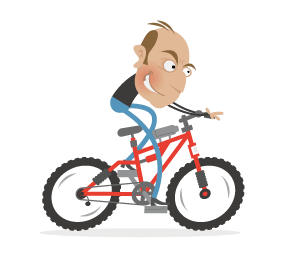Growing up, weekends were about worship in the Hinman household. Sunday mornings were reserved for a laborious worship ritual dictated by my parents. It required dressing up in uncomfortable clothes, going to church and pretending to listen to long-winded sermons about Jesus (while I drew doodles in the hymnals).
Saturday, however, was reserved as my day of worship, and I was a proud and dedicated disciple of the church of Saturday Morning Cartoons. Every Saturday, rain or shine, healthy or sick, I’d jump out of bed, run downstairs to the living room, plant myself in front of the TV, and celebrate the gospel of Wonder Woman, Captain Caveman, Scooby Doo and Papa Smurf for hours on end. While my parents were far from enthusiastic about my choice of religion, they tolerated it as a form of quid pro quo for Sunday church attendance.
Little did either of us know that those hours of fanatical dedication to the gospel of Saturday morning cartoon programming would eventually turn into a valuable vocational asset. I imagine that many of you reading this are members of the very same congregation — the group of us who recognize the subtle yet important religious differences between still-frame cartoons (like those found in the funnies section of the Sunday newspaper) and the animated TV cartoons before, which we gladly took the communion of orange juice and cereal every Saturday morning. We are the ones who understand what adding movement to something flat and lifeless can do. Movement breathes life into everything it touches.


Adding movement to anything — whether a series of drawings or the transitions between the screens in a digital experience — is not just as easy as "adding water." It’s an art that requires patience, an eye for subtlety and careful study of how objects and people move through space and time.
Transitions and subtle motion-based animations are emerging as a new and compelling mobile design material, worthy of being learned and being used with efficiency and grace. The addition of movement to a mobile experience can provide clarity, information about context and, frankly, a dash of joy and fun. However, too much animation or funky transitions can destroy a perfectly good mobile experience. This makes understanding the guiding principles behind the art of animation the best first step to artfully applying motion to your design work.
The people who understand this better than anyone are the legions of brilliant animators who have worked at Walt Disney. Thankfully for us, two animators by the names of Ollie Johnston and Frank Thomas decided to put pen to paper and share with the world the basic animation principles used by Disney animators during the filmmaking process in their book, The Illusion of Life: Disney Animation.
You may wonder what animation has to do with the mobile user experience. While the art form of animation was once the provenance of animated films and television, it has found its way into the computer and digital user experience realms. Artful animation has all but invaded the mobile user experience field. Whether it is the transitions between screens of a mobile experience or the behaviors applied to UI elements that can be interacted with using gestures, motion has become a significant mobile design element. It’s a design material you can use to help guide users through the mobile experiences you create.
Taking cues from Johnston and Thomas, this chapter explains the 12 fundamental principles of animation, borrowed from their 1981 book The Illusion of Life: Disney Animation. Although originally developed for animated film and television, these principles are entirely applicable to screened-based experiences, too. If applied with subtlety and finesse, motion can elevate your mobile work, giving it that little touch of magic that you experienced every Saturday morning as a child.

Here are the 12 basic principles of animation:
- Squash and stretch
- Anticipation
- Staging
- Straight ahead and pose-to-pose
- Follow through and overlapping action
- Slow in and out
- Arcs
- Secondary action
- Timing
- Exaggeration
- Solid Drawing
- Appeal
The 12 Principles Of Animation
Principle 1: Squash and Stretch
People and objects have an inherent mass. When an object moves, the quality of the movement often indicates the rigidity of the object. Manmade real-world objects, such as a bookshelf or wooden chair, are rigid and have little flexibility. Soft surfaces, such as clothing, organic objects and plant leaves, have less rigidity and higher flexibility. Squash and stretch is the animation principle used to accurately express the rigidity of an object.

Consider using this principle when you decide what feeling you want your mobile experience to evoke as users engage with it. Is your mobile experience a world of solid planes, rigid surfaces and sharp, exact movements? Or is it a world that’s more organic, with softer, pliable surfaces and easy, graceful movements? Squash and stretch can help you express those movements.


Principle 2: Anticipation
When an illustrator depicts a moving object or character, three distinct phases should be considered to make the object’s movement realistic:
- The preparation for the action,
- The action itself,
- The results of the movement.
Whether it’s a baseball batter winding up before a swing or the recoil of a spring before it’s sprung, anticipation is the animation principle used to prepare an object for movement. Anticipation is about orchestrating the components of a scene — lighting, composition or even the form of an object or character — in order to give the viewer a clue of what is about to happen.

Similar to its application in animated film and cartoons, when applied to the realm of mobile UX, anticipation is all about giving the user insight into what is about to happen next. For example, the principle could be applied to the visual treatment of the interface as the user opens an application. It could also be applied to the transitions between experiences. Because gesture languages are relatively new to users, the principle of anticipation could also be used to provide affordance for gestural UIs. Anticipation gives clues about the speed and direction that objects in a UI can move and the gestural possibilities of those objects.



Principle 3: Staging
People keen on selling property often "stage" a home, meaning they arrange each room in such a way that its purpose is completely clear. The principle of staging in animation is similar, because good staging makes the central idea of an animation completely clear to the viewer. In the world of mobile user experience, the principle of staging is most relevant when considering the transitions between screens and interactions. Interaction that is well staged combines light, color, composition and motion to direct the user’s eye to exactly where it needs to be as they interact with the experience. Well-staged mobile experiences have a sense of flow and ease, whereas poorly staged ones feel disjointed.

Staging is a subtle yet important consideration when applying animation and motion to a mobile experience. A key challenge in creating natural user interfaces is that they lack a strong conceptual anchor. As a result, users who are new to natural UIs often feel anchorless as they navigate touchscreen experiences. If you apply good, strong staging to the animation and transitions of your mobile experience, then users will likely feel more grounded when they interact with it.

Principle 4: Straight-Ahead and Pose-to-Pose
Straight ahead and pose to pose are techniques related to the animation drawing process. In order to capture fast dynamic action with unusual movement, animators will use the straight-ahead technique and draw every single frame of an animation. The pose-to-pose drawing technique employs the use of keyframes (i.e. the important frames of a sequence) and in-betweens (i.e. the intermediate frames that express movement between the keyframes).

The vast majority of animations and transitions used in mobile experiences employ the pose-to-pose animation technique. Pose-to-pose usually suffices for transitions that are not overly complex and that can be described easily. If you’d like to incorporate unusual or dynamic movement in your experience that can’t be achieved using pose-to-pose, then you’ll likely need to incorporate the straight-ahead technique.


Principle 5: Follow-Through and Overlapping Action
Imagine a big dog with giant jowls shaking his head side to side. The dynamic movement of the flabby skin on his face as he shakes his head to and fro is an example of the fifth animation principle: follow-through and overlapping action. While anticipation has to do with the preparation of an action, follow-through involves the end of an action. Actions rarely come to a sudden and complete stop, but rather come to a gradual end. Follow-through captures how parts of an object (like the dog’s jowls) continue to move even after other parts of the object (like the dog’s head) have stopped moving.

Now imagine that dog walking down a sidewalk with his owner. His entire body is moving, but the timing of his legs is different than the timing of his tail or head. Overlapping action is the animation principle that captures how parts of an object — such as the dog’s head, tail and legs — move at different rates. Capturing the movement, as well as the slight variations in timing and speed of these parts, makes the objects seem more natural. An action should never be brought to a complete stop before another action has begun. Overlap maintains a flow between self-contained phrases of action.
While UI elements of a mobile experience should work together to form a whole, follow-through and overlapping action can help you define and communicate the relationship between UI elements. Transitions and animations are a great way to express how elements of a UI interrelate.

Principle 6: Slow In and Out
Whether it’s a car peeling out from a dead stop or a sprinter bursting out of the blocks and making tracks in a race, objects need time to accelerate and slow down. The sixth animation principle, slow in and out, deals with the spacing required to accurately depict the inherent law of inertia that governs all objects and people.
Objects in the world need time to accelerate and slow down. A strategy to accurately depict this type of motion is to add more frames of the object near the beginning and end of the movement and fewer in the middle.

This principle works for characters moving between two poses, such as sitting down and standing up, and for inanimate moving objects, such as a bouncing ball. While the experiences we create for mobile UX often live in another world — the world behind the glass of the mobile device — allowing some of the laws of physics to exist in that world will make those experiences more relatable to users. Whether it’s a subtle difference in timing in how a list of data scrolls or the animated transition that appears as an application opens, slow in and out will make the motion phrases of your experience flow in a way that feels natural to the user.




Principle 7: Arcs
Objects don’t move through space randomly. Instead, they move along relatively predictable paths that are influenced by forces such as thrust, wind resistance and gravity. The outline of a sparkler on the Fourth of July or skid marks on the pavement from a braking car are rare physical traces of these paths; usually, an object’s trajectory is invisible.

While these paths are largely unseen by the human eye, patterns exist for trajectories based on whether the object is organic or mechanical. Objects that are mechanical, such as cars, bicycles and trains, tend to move along straight trajectories, whereas organic objects, such as plants, people and animals, tend to move along arched trajectories. The object you want to animate should reflect these characteristics for greater realism.
When integrating motion into a mobile experience, consider whether the object being animated should reflect organic or mechanical qualities. If the former, then the arc animation principle suggests that the object should move along an arched trajectory. If the latter, then the object would move along a straight path.


Principle 8: Secondary Action
Imagine a squirrel running across your lawn and then leaping into a tree. The movement of the squirrel’s legs (considered the primary action) would be animated to emphasize the animal’s light, nimble, spry gait. The agile, undulating movement of the squirrel’s tail (the secondary action) would be a separate and slightly different type of movement that supports the primary action.

The squirrel’s tail is an example of secondary action, which supports the primary action of an animation sequence without distracting from it. Secondary action is applied to reinforce the mood or enrich the main action of an animated scene. The key to secondary action is that it should emphasize, rather than draw attention from, the main action.
The transition that occurs when a user clicks on a URL in an email, activating the browser on an iPhone, is an example of secondary action. The primary action is the browser window swinging forward into view. The secondary action is the email application receding into the background. Both actions occur simultaneously, but the secondary action of the email application supports the primary action of the browser window.
Principle 9: Timing
In animation, as in life, timing is everything. The frustration and awkwardness we feel when objects, characters or life itself move too slow or too fast is a testament to the innate importance of timing. In the world of animation, timing refers to the number of drawings or frames of a given action, which translates to the speed of the action on film. Timing is an important technique to master because it helps define the physical characteristics of an object, such as weight, size and scale. It can also make objects appear to abide by the laws of physics — as seen, say, in the speed of an object when pushed.
In addition to expressing physical characteristics, timing helps communicate the emotional state, mood and personality of an object or character. For example, subtle adjustments in timing can communicate the physicality and mood of the focused and deliberate Wile E. Coyote as he feverishly chases the quick, good-natured Road Runner, who by contrast moves with ease.

Whether it’s the speed at which a list scrolls or the pacing of a transition between screens in a mobile application, timing is subtle yet important to master. Timing, as it applies to the mobile UX, is an art that requires finesse and practice. Take the time to understand what is being communicated through the movement and speed of the interface elements in your design. Also, take time for experimentation and trial and error as you begin to work with animation.


Principle 10: Exaggeration
The principle that I feel brings the most fun to the animation party is exaggeration. It’s the element that makes movement feel dynamic, alive and just plain fun — much like the iconic characters Ren and Stimpy.

An animation without some level of exaggeration might look accurate, but will likely feel stiff and mechanical. Mastering this principle involves identifying the relevant design element, figuring out how that element moves, and then tweaking the shape, scale or composition of the element so that it reinforces the movement, while adding a layer of drama. Exaggeration does not necessarily mean extreme distortion.
The classic definition of exaggeration, employed by Disney, is to remain true to reality but to present a wilder form. When applying this principle to movement in a mobile experience, exercise a certain level of restraint. If a scene contains several elements, then the exaggeration of those elements should be balanced relative to each other, to avoid confusing or annoying the viewer.




Principles 11 and 12: Solid Drawing and Appeal
Of the 12 animation principles outlined by Johnston and Thomas, the last two — solid drawing and appeal — are the most specific to character animation. Thus, they have slightly less relevance to mobile UX. Solid drawing is about honoring the rules of three-dimensional space and giving objects and characters appropriate dimensionality through volume and weight. Solid drawing requires animators to understand the basics of three-dimensional shapes: anatomy, weight, balance, light and shadow.

The appeal of an animated character is similar to the charisma of a live actor. A character who is appealing is not necessarily sympathetic — because villains or monsters can also be appealing. The important thing is that the viewer feels the character is real and interesting.
Methods Of Conveying Motion In Your Work
While the 12 principles developed by Johnston and Thomas are helpful for providing a vocabulary for motion and giving a sense of what’s possible, the core question of how to integrate motion into a design remains. The first step is to be aware of motion as a design material. The next step is to begin to integrate motion into the design process. Here are three key places in the design process where you can begin working with the magic of motion:
- sketching,
- wireframing,
- prototyping.
Sketching
The time to start thinking about motion is during the sketching phase of your design process. Similar to how the movement of an animated character expresses its personality, the movement of screens and interface elements are powerful ways to express the personality of the mobile experience you’re creating. Sketching ideas for transitions and movement phrases early on will help you think about the personality that you want your mobile experience to convey and how you can use motion to communicate it.

Wireframing
Wireframing is yet another phase in the design process to work out the motion you want to integrate into the mobile experience. Because wireframes often convey the flow of screens, transitions — i.e. the motion between screens — fit naturally into wireframe documents. Using images and illustrations, you can begin to draw out the movements you have in mind. Because wireframes are documents that communicate design ideas to both developers and stakeholders in an organization, simply including motion specifications in the document will make everyone aware of motion and get them talking about it.

Prototyping
Sketching and wireframing motion are good first steps, but nothing beats the real thing. Using prototyping tools whose vocabulary includes motion is one of the most powerful ways to foster your own fluency with motion as a design medium. Tools such as presentation software (Keynote, PowerPoint, etc.) include motion in their vocabulary. Instead of sketching motion, create low-fidelity prototypes using this software, which will help you experiment with motion and communicate your animation ideas more accurately to the design team.

Tips For Applying Animation Principles To Your Mobile UX Project
- Exercise restraint.
Few things are more annoying than a mobile experience with too much animation pizazz. While animation is fun and exciting, don’t over-apply it, otherwise you might turn a great experience into a train wreck. Instead, rely on subtlety and finesse to convey motion. - Complementary principles
Whether it’s a scene in an animated movie or the transitions between screens in a mobile experience, animation principles rarely exist in isolation. Rather, most effective animations are an orchestration of many principles applied together. As your animation skills grow, you’ll learn how to artfully combine these principles like great recipes. - Animation in a supporting role
In film, animation supports the story. The same is true for mobile UX. Animation should complement the mobile experience, not be the star. Make sure your animation supports the interactions in the experience and doesn’t detract or confuse.
Summary
Once reserved for cartoons and movies, motion is a new and powerful design material in the mobile UX landscape. In addition to bringing focus and clarity, it can add a bit of character and even magic to the experiences you create. While any new design material can be time-consuming to learn, getting up to speed on animation and motion will probably feel intuitive and not feel like a chore, and it will make all those hours of watching Saturday morning cartoons as a child seem like a wise investment.
To sum up:
- Transitions and subtle motion-based animations are emerging as a new and compelling mobile design material that can add efficiency and grace. The addition of movement to a mobile experience can bring clarity, information about context and a dash of joy and fun.
- Although originally developed for animated film and television, the 12 basic principles of animation from the 1981 book The Illusion of Life: Disney Animation apply to screen-based experiences, too. These principles are listed below.
- Squash and stretch
- Anticipation
- Staging
- Straight ahead and pose to pose
- Follow-through and overlapping action
- Slow in and out
- Arcs
- Secondary action
- Timing
- Exaggeration
- Solid drawing
- Appeal
- Three key point in the design process where you can begin working with the magic of motion are sketching, wireframing and prototyping.
This article is an excerpt of The Mobile Frontierwritten by Rachel Hinman (Rosenfeld Media, 2012).
 (al)
(al)