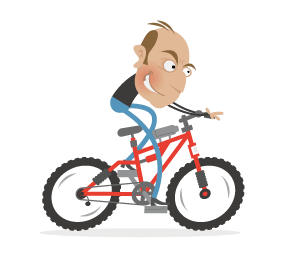Warning: Freelancing Is Not for Everyone
A freelancer is a self-employed person who pursues a profession without a long-term commitment to any particular employer. Your curiosity in this opportunity was probably sparked by posts marked "Freelance" or "Work from anywhere" on the myriad of job boards around the Web. Freelancing is equal parts freedom and responsibility. While you have the freedom to choose when you work, where you work and what you work on, you are also responsible for everything: deadlines, finding work, the quality of your work, communication and so much more.

Photo by Dmitry Belitsky
Ruby, with all of its frameworks and libraries (such as Rails, Merb and Sinatra), is a practical tool to use in your freelance Web development career because of its focus on clean code, object-oriented syntax, efficient development practices and strong community (whether a simple IRC chat room or large conference). For all of these reasons, I find that it is also quite fun to use and exciting to be a part of.
So, your skill may be in Ruby and your approach is to freelance, but it's not that easy: freelancing is no walk in the park. It could become a living nightmare if you’re not able to use your time efficiently and remain focused and motivated until a project comes to a close. It could also become a nightmare if you market yourself poorly, are constantly desperate for work or surrender too much power to a client, putting you in the position of a monkey-worker responding to petty demands.
Over the four years that I’ve been freelancing, I have figured out the intricacies of it and grown to completely love it. I cannot envision myself working any other way.
Pros

Photo by Giorgio Montersino.
Be your own boss.
Report to no one but yourself. You are at once king, countryman, peasant, squire, blacksmith and merchant. You will work on excruciatingly boring tasks, grand and exciting ventures and everything in between. You will have very tough times and very beautiful times.
Enjoy your freedom.
You have the freedom to work when and where you please, the freedom to structure your day as you please and the freedom to fail. Structure and discipline can be daunting and intimidating but also rewarding and empowering.
Choose what to work on.
Want to spend 50% of your time on open-source projects? Interested in building your own Web app? You have the power to make that a reality. Want to work exclusively on projects in social media? Make it happen.
Set your rates.
Value is both a reflection of how you perceive yourself and how others perceive you. Are you capable of meeting deadlines, communicating well and delivering quality code? Charge what you think that is worth. Often the market will decide. If you are just starting out, charging $80 per hour will be hard; you have to earn that rate over time and with experience.
But what’s to stop you from charging $80 per hour after just a year of full-time freelance work as a Ruby developer? Only yourself. You will have to be confident, and I suspect that most people reading this article do not charge that rate. But if you truly feel capable, then by all means.
In sum, you will experience highs and lows, but with the right attitude, the lows will always pay off.
Cons
Selling yourself
Many dislike the notion of having to sell themselves. That's understandable: the task is certainly not without its unpleasantness. If coding is an art, then like any good artist you'll be critical of your own work. But maintain perspective. Recognize that you have to take responsibility for the quality of your code, but also understand that your clients probably won't be programmers themselves. Hacking together something that works will be okay in many cases; and if it breaks because it was poorly written, offer to fix it for free.
When you write code that is efficient and powerful, explain as much to the client in vocabulary that they will understand; something like, "I changed the application so that it can perform × task at twice the speed." Remember that your clients will likely not be developers and that in the freelancing game communication skills are often more important than programming skills. Be aware of yourself, be realistic in your expectations of yourself, be humble yet straightforward, and understand that if you truly believe in yourself, selling becomes easy. You are just being honest when you say to someone, "I'm good at what I do."
Responsibility and discipline
No one will prevent you from procrastinating. No one will stop you from meeting with a friend in the middle of the day for lunch or a walk. No one will tell you what to do or when to do it. This may sound amazing—and it is if you're disciplined—but discipline becomes rarer as we get increasingly overloaded with details that demand our attention. (In my opinion, discipline is one of the most important traits any freelancer can have.)
Time management
Manage your time as if each hour were a brick of gold. Time is more precious than any other resource. Tools are out there to help you become aware of how you spend it and that help you figure out where you are going wrong and right. Harvest, Trails, Tick and a slew of other applications are all designed to help you understand how you spend your time.
Emotions
The freelancing life is often isolating and can get lonely. It has often been said that running a small business is an emotional roller coaster: well, it is. Fight the inclination to stay cooped up and out of touch with the world. Get out and meet people; it could save you from serious bouts of depression.
Ultimately, freelancing is not for the faint of heart, but that doesn't mean it isn't worth your best shot!
Tools Of The Trade
Plenty of tools will help you get your projects done, but the best ones help you complete your projects effectively. We all work differently, and numerous tools are at our disposal that will help us accomplish the same task in different ways.
You'll find a lot of discussion on the Web (some of it bordering on holy wars) about the relative merit of Vim vs. Emacs, Prototype vs. jQuery, Haml vs. ERB. But it doesn't matter what you use: results matter. Properly caring for your code will help you grow, so use tools that allow you to craft the best possible code. Tools are always relative.
Text Editor (Vim, Emacs, TextMate, IDE)

As with most other tools, choose a text editor by trying it out. I used TextMate in the past and now work in Vim most of the time. Some folks prefer Emacs or big IDEs such as RubyMine. You can try all of these just by downloading a trial version. You'll know when you've found your favorite.
*Nix Server Management and Working in the Unix Shell
Many useful resources on Linux server management are available in various Slicehost articles. You'll also find a lot of info about working in the command line at commandlinefu.com. Beyond that, let Google guide you.
Ruby Will Become Your Best Friend

Yukihiro Matsumoto (a.k.a. Matz), creator of Ruby, said that he wanted to minimize his frustration with programming, minimize his effort in programming and have fun with software development. In fact, Ruby was designed to make programmers happy. But while Ruby is simple in appearance, it is complex inside, like the human body.
As hard as it is to believe, Ruby has been around for 15 years. As the years go by, more and more people see the beauty in this language and become passionate users. Today, Ruby is the language of choice for hundreds of thousands of developers worldwide. Several lively Ruby conferences take place each year around the world. And big corporations use Ruby: Microsoft and Sun have created their own Ruby interpreters (IronRuby, jRuby), and Apple now includes Ruby with OS X 10.6. Countless Ruby developers are hired every day on every continent.
The community around a language is one of my primary considerations in deciding whether to learn that language. Ruby's community is vibrant and growing; it is friendly to people of all skill levels and comprises both online communication such as chatting and mailing lists and in-the-flesh interaction at meet-up groups and conferences. Ruby and its frameworks—especially Rails—have become their own sub-culture; full of life and passion and changing every day.
A very useful resource is confreaks.com, where you can watch videos from great Ruby-related events such as Rubyconf, acts_as_conference and more. Highly recommended.
Popular Ruby-related resources:
- The official Ruby website
- Ruby mailing list
A useful place to get help or advice from those active in the Ruby community. - Ruby Inside
A Ruby blog with daily news, links, code and tips. Claims to be "the #1 Ruby programming blog." - RubyFlow
A community-driven Ruby links website, with more than 1000 members. Posts are made by members of the community. Enjoy the links and leave comments. - RubyForum
Helpful forum for Ruby and Rails. - Ruby Learning
"A thorough collection of Ruby study notes for those who are new to the Ruby programming language and in search of a solid introduction to Ruby's concepts and constructs." - Planet Ruby
RSS aggregator of top Ruby-related blogs.
The Ruby on Rails Framework (and Alternatives: Merb, Sinatra, Ramaze, Rango)
Rails is my MVC framework of choice because of its ease of use as well as the vast community of passionate users who stand behind it. If you'd like to learn it, a great starting point is Agile Web Development With Rails. UC Berkeley has a series of intensive Ruby on Rails classes on YouTube, which are rather useful. And a lot of screencasts are on the Web. I also like confreaks (already mentioned but worth a second push); it delivers videos from large Ruby conferences, and I've learned a lot from the talks.
Some general Rails-related resources:
- RailsGuides
A great Rails documentation project. - RailsBridge
A friendly Rails community. - Ruby on Rails 3.0 Release Notes
A new Rails 3 guide, with details on the new Rails release. - Dive into Rails 3
Rails 3 screencasts on new features such as Bundler, Active Model, the new router syntax and more. - The New Ruby Ecosystem
An interesting post from Paolo "Nusco" Perrotta about the most used development tools in the Ruby community. - Rails Tutorial
An extensive series of tutorials (one of the most comprehensive resources for beginners I've found). - RubyonRailsTutorials.com
A great catalog of links, to further satiate your appetite for Rails knowledge.
Some more specific tools for Ruby to check out:
- The Ruby Development Tool
An IDE consisting of Ruby-aware features and plug-ins for the Eclipse platform. - Watir
An open-source (BSD) library for automating Web browsers. It allows you to write tests that are easy to read and maintain. It is at once flexible and simple. - Radrails
A Ruby on Rails IDE, either standalone or as an Eclipse plug-in. Free, open source and cross-platform, Radrails includes an integrated shell console, rich code completion for Ruby and Rails, an integrated debugger and cloud deployment options.
- Heroku
An online Ruby on Rails cloud platform-as-a-service. A "fast, frictionless and maintenance-free Rails hosting platform" with a free plan. The platform is effective, though not invincible. - Capistrano
An open-source tool for running scripts on multiple servers, most commonly used to deploy Web applications. It automates the process of making a new version of an application available on one or more Web servers, including support for tasks such as changing databases. - The Ruby Toolbox
Provides an overview of tools available to Ruby developers. Tools are sorted by category and rated according to the number of watchers and forks in the corresponding source code repository on GitHub, so you can easily figure out your options and which are the most common ones in the Ruby community. - RailRoad
"A class diagrams generator for Ruby on Rails applications. It's a Ruby script that loads the application classes and analyzes its properties (attributes, methods) and relationships (inheritance, model associations likehas_many, etc.)." - Instant Rails
"A one-stop Rails runtime solution containing Ruby, Rails, Apache and MySQL, all preconfigured and ready to run (on Windows, OS X, Linux and BSD). No installer—you simply drop it into the directory of your choice and run it. It does not modify your system environment." - Ruby on Rails Toolbox
A list of 20+ tools to help you with your Ruby on Rails coding.
TDD and BDD
Test-driven development (TDD) is a software development technique that involves repeating a very short development cycle: the developer writes a failing automated test case that defines a desired improvement or new function; then they produce code to pass that test; and finally they refactor the new code to meet recognized standards.
Behaviour-driven development (BDD) is an evolution of the thinking behind TDD and acceptance test-driven planning. It brings together strands of TDD and domain-driven design in an integrated whole, making the relationship between these two powerful approaches to software development more evident.

BDD helps focus development on the delivery of prioritized, verifiable business value by providing a common vocabulary (also referred to as an "ubiquitous language") that spans the divide between business and technology.

HTML, CSS, HAML, SASS, LESS
Nothing can be done on the Web without hypertext mark-up. Every page has its own mark-up and style, and you have to know the basics in order to work with mark-up. Learning HTML basics should take about an hour, and becoming a CSS expert a lot more time, but everything starts with your first step. Once you know how each works, diving into tools that simplify them, such as HAML, SASS and LESS, will be enjoyable and rewarding.
VCS (Version Control Systems)
Version control is essential whether you work alone or on a team, because it tracks all significant changes you have made to a project (called "commits"), and you can easily save the project's growth history, make new branches to test new functionality, jump back and forth through changes and distribute those changes to others involved in writing the code. I prefer Git and use it most often. It's fast and reliable, but other systems offer their own functions and strengths. "7 Version Control Systems Reviewed" covers the spectrum of options.

"Git is a free distributed revision control, or software source-code management, project, with an emphasis on being fast. It was initially designed and developed by Linus Torvalds for Linux kernel development."
Here is a list of helpful resources to help you jump into working with Git:
- The Git community book
- Pro Git Book
- Gitcasts
- RailsConf 2008 Git Tech Talk
- Google Tech Talk: Linus Torvalds on Git
Finding Clients
You've weighed the pros and cons, and the pros won. You've learned enough Ruby and Rails to start looking for work. Now, where do you find clients?
Finding clients is a big topic, so I'll stick to the basics for now and leave out details on marketing strategies and brand development.
Communicate with potential clients first through simple emails. Write your thoughts in short and effective paragraphs; be selective with your words, and get to the point quickly, mindful of the time people are spending reading your message. You will not only deliver your message effectively but show that you are focused on important matters and that you avoid wasting people's time.
If you have no portfolio, you may have to do work for very little pay—or even for free—to entice prospects. As you develop your portfolio, describe each project very briefly (one to two sentences), and then start adding these summaries to your emails. The inclusion of references to real work greatly increases your chances of securing more work.
In your search, follow up on every interesting job posting that you've found, mentioning your professional experience, technologies you know and your professional qualities, such as being responsible and being able to deliver projects on time and on budget. Ideally, you would show testimonials from previous clients.
Job Boards
A lot of freelance job boards are around. Here are the ones I know of and have used successfully:
Contributing to Open Source
If you want clients, you need to prove yourself. Nothing speaks better of developers than their code (although technical skill is only part of the puzzle).
Choose projects that interest you; you'll get better results. Choose projects that give you a chance to learn and grow. But be careful: your learning should not prolong project deadlines. I find that the best projects are those in which I can work with a passionate team and learn new things along the way.
Learn How People Hire
Read articles that explain how to hire developers for insights into the hiring and hunting process. Articles such as these:
- 15 Questions to Ask During a Ruby Interview
- 11 Tips on Hiring a Rails Developer
- How I Hire Programmers by Aaron Swartz (and comments on Hacker News)
- How to Hire Hackers
- How to Get Hired at a Startup
Get Your First Project
If you have no previous development experience, create some first. Write tests for open-source apps, fix bugs, put together a simple Web app: over time you will have developed a portfolio and eventually become confident enough to take on client work.
One way to start: choose a project on GitHub and learn its internals; offer help by writing tests and fixing bugs. Over time you will learn how to work as a team player and how to read code written by others. This knowledge will help you tremendously.
Focus on Building Your Profile
This could be the first thing people read about you, and first impressions count. Make this impression as good as possible, and use all of the best-known networks: LinkedIn, Working With Rails and GitHub.
Create a Website or Blog
You should have your own website or blog because that's expected in the Web development field. On it, you can describe your professional experience, new technologies that you have been working with, book reviews (this might also bring in new readers from search engines) and interviews with people you find interesting. Include productivity tips and personal thoughts on things you're interested in. Remember, describe your own experiences and show your face. Be authentic. Read about writing for the Web on useit.com and A List Apart (the writing section).
Get Involved in the Community
Make something useful for yourself and people like you. This could be a library or plug-in, an article or a tutorial—anything usable. Writing documentation for RailsBridge will surely increase your understanding of Rails, too.
Write a Lot of Emails to Employers
If all goes well you might have a pool of a few jobs to chose from. Choose wisely, and then work vigorously to deliver something great—on time! When you reach out at first, don't expect many responses. If you get only a few clients from 50 emails that you send, you're doing good. Now you need to get things done, and that takes time and a good process.
Working Process
There are many well-known methods of working, and each offers a different approach to solving the same problem: how the heck do I get things done effectively?
Here are the two techniques I follow:
Getting Things Done (GTD) is a method created by David Allen and described in his book of the same name. GTD relies on the principle that a person needs to move tasks out of their brain by recording them externally. That way, the mind is freed from having to remember everything that has to get done and can concentrate on actually performing those tasks. Check out the interesting introductory video by David Allen on YouTube.
GTD is an easy step-by-step and highly efficient method of achieving this relaxed, productive state. It includes:
- Capturing anything and everything that has your attention;
- Categorizing actionable tasks discretely as outcomes and concrete next steps;
- Organizing reminders and information in the most streamlined way, in appropriate categories, based on how and when you need to access them;
- Staying current and "on your game" with appropriately frequent reviews of the six horizons of your commitments (purpose, vision, goals, areas of focus, projects and actions).
The Pomodoro Technique is a way to get the most out of your time. Turn time into a valuable ally to accomplish what you want to do, and chart continual improvement in the way you do it. Francesco Cirillo created the Pomodoro Technique in 1992. It is now practiced by professional teams and individuals around the world. A great way to learn it is through this cheat sheet.
It can be described simply in five steps:
- Choose a task to be accomplished;
- Set the Pomodoro (i.e. the timer) to 25 minutes;
- Work on the task until the Pomodoro rings, and then put a check on your sheet of paper;
- Take a short break (about five minutes);
- After every four Pomodoros, take a longer break.
My own productivity method mixes these two techniques. I break big tasks into smaller chunks, and then I write them down in a Pomodoro-like table and work on them for 25 to 30 minutes, with 5 to 10 minutes breaks.
Getting Perspective
Get Some Rest

Photo by Dmitry Belitsky
Rest is just as important as work. They are a yin and yang, work and rest. Rest both your body and mind. No one can work much more than 40 hours per week and still be productive.
Here are a few tips to rest the right way:
Take a break.
If you have worked on the computer for more than an hour, switch your focus. Go exercise, wash the dishes or take a walk. Attend to something that doesn't involve staring incessantly at a screen. When you get back to work, you will find your mind relaxed and rested.
Meditate.
Meditation comes down to us from the ancient sages as a method of training the mind to be at peace. It helps you to relax your mind and body and become at once joyful and calm. There are a lot of different techniques of meditating; try the simplest one, making it a part of your daily routine. This is a great
article on meditation because it relates to creative fields, but the principles apply to any profession (and who says good code isn't art, anyway?).
Go for a walk.
Walking is a great way to calm your mind, exercise your body and take in fresh air. Integrate walking into your daily or weekly routine, too.
Don't overeat.
Overeating takes blood away from your brain and moves it to your hard-working stomach to help it digest all that food. This makes you tired and less focused. Food is great, but don't overdo it.
Take up a non-computer-related hobby.
We should all find something that keeps us away from our computers for a while. If you live alone and work as a freelancer, you can lose yourself for weeks, working too hard and forgetting everything else. Jamis Buck has some great advice on the subject:
"You should be well balanced. Computers are great and everything, but you should definitely have hobbies that are completely unrelated to computers. In the last two years I've taken up both wood carving and string figuring, and they have helped me immensely in recovering from burn-out."
Success
- "Everything you write is crap, so always try to improve yourself."
– Dirkjan Bussink. - Hard work is the secret to success.
- Passion is critical; it makes or breaks any endeavor.
- Love what you do.
- "Never let anyone (yourself included) convince you not to do something that will make you happy or fulfilled."
– Yehuda Katz
Video Resources
- The Merb team on becoming a hacker;
- Mastering the Art of Application Development, by Obie Fernandez;
- Passionate Programmer, by Chad Fowler;
- How to Become a Successful Rubyist (series of interviews).
Parting Thought
Decide how good you want to be. Do you want to master the craft or just fulfill the basic needs of employment? As a freelance developer, you might find yourself in a constant struggle. You could be forced to produce code that you are dissatisfied with because of a tight deadline or unforeseen problems with other parts of the project. Be patient and relentless. Know that you will become more skilled over time, and trust that you will eventually—even if it takes years—be proud of your abilities.
 (al)
(al)