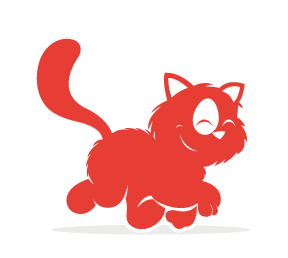Adobe Illustrator is one of the best applications for making graphic artwork like logos, print designs and Web pages. As time goes on, more and more Illustrator techniques are introduced by talented designers and artists in the industry who achieve some of the best results on the Web. One hot trend nowadays is 3D effects. So, we’ve gathered together some 3D tutorials to give you an idea of what Adobe Illustrator offers and how to use its 3D features. This list mixes tutorials for beginners and experts.
Here then is our round-up of 50 Excellent Adobe Illustrator Tutorials for 3D artwork. You’ll learn a lot of techniques and good practices.
You may also be interested in the following related posts:
Adobe Illustrator 3D Tutorials
How to Create Funky 3D Springs in Illustrator In this tutorial, learn how to create 3D springs in Illustrator.
Disco Ball Tutorial In this tutorial, you’ll learn how to create a disco ball effect in Illustrator.

Design Gift Boxes Using Illustrator’s 3D Tools Learn how to make a fully editable 3D ribbon and masked 3D typography. Also, you’ll create sparkles using the Symbol Tools.

Let’s Make a Playful Yet Robust 3D Letter Design This tutorial is perfect for the near beginner who wants to take their skills to the next level. You will create 3D text and use depth of field to enhance a design.

3-D Bowl This tutorial shows how to create a realistic 3D fruit bowl illustration with Adobe Illustrator CS2.

Illustrator Tutorial - 3D lighted text effect In this tutorial, you’ll learn how to create 3D text and then apply some brushes to get a neat, futuristic spacey effect.

How to Create an Open Book with Illustrator’s 3D Extrude & Bevel Tool In this tutorial, you’ll learn how to create an open book mostly using Illustrator’s 3D Extrude and Bevel Tool. You’ll create open pages with graphics and then add a wavy background.

3-D Blue LCD Alarm Clock Create a 3D neon-blue digital LCD clock in Illustrator, with a final step in Photoshop. This tutorial covers the Illustrator portion. Some skills you’ll learn here are creating perspective, blending and adding gloss.

Create a Milk Bottle with a Funny Cow Label In this tutorial, you will create a 3D milk bottle with a cute cow label.

3-D Charts in Adobe Illustrator CS Create a 3D pie chart with transparency and highlights so that the graphic looks like semi-opaque plastic.

Make 3D Yet Flat-Looking Shopping Basket Icons Learn how to create a custom shopping-basket icon for your next Web design project. You’ll need a solid understanding of Adobe Illustrator’s tools to complete this tutorial.

How to Make a Vector Military Cap Icon This tutorial shows the intermediate-to-advanced Adobe Illustrator artist how to make a realistic military-style cap icon using mainly gradients, blends and the Gradient Mesh tool.

Rendering a 2-D Spark Plug Diagram from 3D Components in Illustrator This tutorial takes you through building a 3D spark plug from multiple components and then expanding the image into a 2-D vector diagram.

Create a Checkered 3D Chess Figure Scene In this tutorial, you’ll learn how to create a 3D chess scene with the help of the 3D Revolve tool and gradient masks.

3-D Graphs This tutorial shows you how to create 3D graphs in Adobe Illustrator CS2 with ease.

3-D Flower Pot Create a 3D flower pot, including soil and flower, in this tutorial.

Make a Handy 3D Vector Calendar Icon Make a handy calendar icon to use on your blog, website or print projects. You’ll use Illustrator’s Path and 3D tools to create this design.

Create and Color an Eco Easter Egg in Adobe Illustrator In this tutorial, you will learn how to create an “eco”-colored egg for Easter. It is eco because no artificial colorants are used.

Using Swift as a Powerful 3D Illustration Tool Learn how to create 3D illustrations using Adobe illustrator and Swift 3D .

Create a Rotatable Globe in Adobe Illustrator Create a 3D globe of the earth that revolves to show countries and continents.

How to Make Realistic Skate Wheels in Illustrator In this tutorial, you’ll create a set of realistic skateboard wheels and map the wheels using the 3D Revolve tool in Illustrator. You will also learn some cool tricks to add finishing touches.

Glossy Dice Tutorial Create glossy dice in just seven steps. Throughout this tutorial, you’ll learn how to use the 3D features and other features in Illustrator.

Create a Vibrant 3D Pixel Type Treatment This tutorial shows you how to give fonts a 3D pixelated look. Using a free font, gradients and Illustrator’s 3D filter, you will easily create a type treatment that you can apply to many other fonts.

Create a Can of Beans by Mapping Vectors to a 3D Object Learn how to create a can of beans, built entirely from vectors, using the Symbols palette, the Extrude tool and Illustrator’s image mapping.

Working with 3D Objects and Transparencies to Make a Vector Cola Bottle Design A tutorial that discusses how Illustrator deals with transparency in 3D objects. Learn how to create a plastic cola bottle.

3-D Logo This tutorial shows you how to make 3D gradient logo in minutes. This technique is great for making 3D graphic objects and icons.

3-D Hammer Using Illustrator This tutorial show how to create a 3D hammer in 10 steps.

Drawing a Vase in Illustrator Tutorial In this tutorial, you’ll create a 3D vase using paths and 3D revolve options.

Turn a Boring Bar Graph into a 3D Masterpiece In this tutorial, you’ll plot an accurate bar graph using Adobe Illustrator’s Graph tool and render the graph to give it added visual appeal.

Fun with AI’s 3D tool A tutorial exploring more of the 3D tools in Illustrator.

Create a 3D Pushpin and a Paper Note in Illustrator A tutorial on creating a 3D pushpin with the 3D Revolve tool. You will also learn how to apply highlights and create shadows for a more realistic effect, and add a paper note.

Creating Omspace 3D cylinder graphic in Illustrator In this tutorial, you will create good-looking 3D cylinders and symbols.

Design a Business Report Cover Build a classic design layout quickly using Adobe Illustrator. Throughout this tutorial, you’ll use the 3D tool to make a set of business buildings, and then add motion lines.

3-D Apple Tutorial A tutorial on how to create a 3D apple.

3-D Pill In this tutorial, you’ll learn how to create a 3D pill to cure your design headaches.

Create a Dream Design with 3D Typography In this tutorial, you’ll create a dreamscape with 3D typography using Illustrator and Photoshop.

How to Make a Delicious Vector Orange in 9 Decisive Steps Create a semi-realistic vector orange with simple shapes and tools and multiple effects.

Craft a Delicious Chinese Food Icon This tutorial demonstrates how to craft a delicious Chinese food icon set, along with numerous vector Illustration techniques. You’ll need a strong command of Adobe Illustrator’s tools for this one.

Create a Colourful 3D Text Explosion Create a 3D text explosion using Illustrator, and finish it with Photoshop.

Adobe Illustrator in 3-D Create a 3D can and label in Illustrator.

3-D Isometric Vector Icon Learn how to create a 3D isometric vector icon in Illustrator.

Use the power of Illustrator to Create Cool 3D Infographics Translate abstract data into an easy-to-understand 3D illustration with these tips.

3D Chess Board, King, and Pawn Learn Illustrator’s 3D tools, Live Paint Bucket tool and pathfinders, and learn how to make a grid and show basic perspective.

3-D Effects in Illustrator CS A tutorial focusing on basic 3D effects in Illustrator. You will learn extrusion and bevel techniques, including surface mapping and other options.
Related Posts
You may be interested in the following related posts:(al)