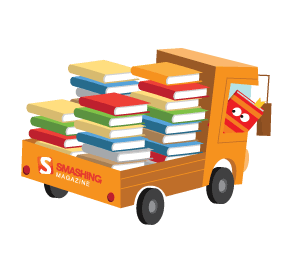If you build and develop Wordpress themes often, you will probably be fed up of all the repetitive code writing, the constantly checking of your mark-up and all you really want to do is focus on the design and the project-specific features. The answer is a Wordpress development framework. A framework is designed to speed up the process of designing and coding a Wordpress theme by minimizing your time, and balancing your patience, on Wordpress’ back-end code that is repeated within every theme.
This post is not about finding the best framework, it is about finding the right framework that works for you. If you are an experienced developer then you will probably go for the powerful and feature rich Thematic or Carrington, or if you are a novice, you could try the Whiteboard framework or , even easier, download a stripped out and bare bones blank canvas theme, which you will find at the bottom of the post.
Which would you use?
Thematic - WP Framework

Thematic is a highly polished WordPress Theme Framework that is built upon the 960.gs. At first glance, its backend may look daunting and complex, but you will soon realise just how well organised it is and easy to use. Its power is based upon its flexibility and its simple customisation, you would be very hard pushed to find a project you couldn’t use the Thematic WP Framework for.
- Thematic Homepage.
- View Thematic Demo.
- Download Thematic WP Framework.
- Thematic Support Forums.
- Thematic Customisation Guide.
Thematic Features
- Optional 2 or 3 column layouts.
- Up to 13 widget ready areas.
- Modular CSS with pre-packaged resets and basic typography.
- Fully Search-Engine Optimized.
- Can be used as it is, or as a blank WordPress theme.
- Dynamic post and body classes make it a hyper-canvas for CSS artists.
- Options for multi-author blogs.
- Great support available from the customisation guide and forums.
- Child Themes are available for upgrading the theme.
Thematic (child) Themes
Thematic uses Child Themes, these are essentially stripped down versions of a full WP theme, that needs the Thematic Framework for functionality. Upon download, Thematic comes packaged with a basic child theme, but you can download many more from the Thematic homepage. Download Thematic Child Themes.Below, you will find a small selection of themes available for Thematic.
Second to None Child Theme

Aether for all Child Theme

To activate a new Child Theme, all you have to do is rename and move the entire folder to the root level of wp-content/themes alongside Thematic and activate the new Thematic Child Theme like any other WordPress theme.
Carrington - The CMS Theme Framework

Being by far the most powerful of all WP frameworks, Carrington was built with both developers and end-users in mind, it truly is the complete Wordpress package. Upon download, the first time user may be put off by its undoubted complexity and its endless features and options, but don’t be put off. You must persevere with this framework, and when you learn all the ins and outs (with help from its in-depth documentation and forums) you will receive your just rewards, you will see how beneficial, rewarding and time saving Carrington can be. As the tagline goes, it may just be the best thing since you the wheel and sliced bread.
- Carrington Homepage.
- Carrington Documentation.
- Carrington Official Forum.
- Carrington Downloads.
Carrington Features
- Flexible and powerful templating system.
- Rich, semantic markup.
- Four ready built themes.
- Stylish typography.
- Threaded comments.
- Page and category navigation menus.
- AJAX loading of posts in archive lists.
- AJAX loading of comments.
Carrington Official Themes
Carrington Blog Carrington Blog is an elegant blog-style theme with advanced features like AJAX loading of content, customizable colors and header images, easy addition of analytics code, widgetized sidebars, stylish gallery features, and more. It is designed for bloggers looking for an “out of the box” experience.Carrington Text Carrington Text embraces simplicity with this elegant design. Text and content is the focus here - let your content take center stage.
Carrington Mobile Carrington Mobile is an elegant mobile theme with that supports advanced touch browsers (iPhone, Android, BlackBerry) and is also backward compatible with older mobile devices.
Carrington Jam Carrington JAM is a bare-bones theme skeleton. It is intended for developers and designers as a starting point for building a new theme, it is not designed for end-users looking for a blog theme that is ready to go.
Theme Hybrid

Theme Hybrid is Wordpress Framework developed by Justin Tadlock. As with all Justin’s’ Wordpress themes (the excellent Options theme), you know that you are getting a very powerful and versatile backend, but still very easy to use and develop upon. Theme hybrid truly is built with simplicity and power in mind.
The theme club has two types of membership, free and exclusive. Free members can download and use the themes for free and participate in the forums. For $25 you can join the exclusive club, which gives you access to tutorials and you are able to post questions on the support forums.
Theme Hybrid Features
- Advanced action and filter hooks.
- Child theme support.
- Each individual child theme is in its self choc-full of features.
- Search-Engine Optimized.
- 14 custom page templates.
- 9 widget-ready areas.
- Advanced breadcrumb menu.
- Support for attachment pages.
- Of course, it has valid code.
- Threaded comments.
- Great support, lots of tutorials and forums.
Theme Hybrid Child Themes
For all of these themes to work, you will need Hybrid installed first.Hybrid Hybrid is a user-friendly, search-engine optimized theme framework, featuring 14 custom page templates and 9 widget-ready areas.
Life Collage A purely blogging theme, it has extra widget sections, drop-down menus, with a sleek design.

Hybrid News This is a free News/Magazine theme, it has extra widget sections, double navigation menus, drop-down menus and a featured post slider.

Leviathan This theme is clean and spacious, ideal for large images and large posts.

Old School Old School is versatile enough to be used as either a blog or a magazine/news site, great design as well.

WP Framework

WP Framework is a great starting point when first learning about the Wordpresses structure and first stepping into theme development as well as for the experienced user for quick development. Under the hood its foundation it is very solid, and this framework will cut down on your theme development time and allow you to focus directly and from the off on project-specific features. WP Framework is completely extensible, flexible and the starting point for theme authoring and customization.
- WP Framework Homepage.
- WP Framework Getting Started Guide.
- WP Framework Forums.
- WP Framework Downloads.
WP Framework Features
- Microformats Compatabile.
- Search Engine Optimized.
- Modular CSS includes reset.css, base.css and screen.css.
- Gravatar enabled.
- Favicon & iPhone webclip placeholder images.
- jQuery enabled and screen.js.
- Basic print.css stylesheet ready for direct printing.
Buffet Theme Framework

The Buffet Framework is a WordPress theme framework designed not only for the theme developers who will be using the theme actions and filters to create child themes, but also for the end users who would be able to add and remove what they want. Like most WordPress theme frameworks, the Buffet Framework utilises WordPress actions and filters to allow theme developers to add additional content without editing the templates files using the child theme concept.
Buffet Theme Features
- Search Engine Optimised.
- Support for Microformats.
- jQuery powered comments form, SuperSleight for IE6, Superfish menus and jBreadcrumbs included.
- Packaged with 960gs and Blueprint CSS.
- Action & Filter Hooks
- Allow end-users to enable/disable features using the extensions feature.
- Localization - fully localized, ready for translation.
Buffet Theme Demo
Buffet ThemeWhiteboard - WP Theme Framework

Whiteboard will never be as powerful as the Carrington framework or the Buffet framework, it has been developed for simpler development requirements. Simply, it has been designed to speed up the process of designing and coding a Wordpress theme by eliminating the time spent on Wordpress’ back-end PHP that is repeatedly used in every theme. It is clean, noted, and very small, weighing in at 76kb, its amazingly compact.
- Whiteboard Theme Homepage.
- Download Whiteboard Theme.
Thesis Theme
The Thesis Theme is a framework that has been built with great typography, a dynamically resizable layout, intelligent code, airtight optimization, and with lots of flexibility that make it versatile enough for most projects. Have a look at this video review of Thesis 1.5.
The WordPress Starter Theme Project

Similar in idea as the Whiteboard framework, The Wordpress Starter Theme Project was developed for those who hate repeatedly doing the same actions every time you start a new Wordpress project. This is a very easy to use framework, which is ideal for the novice to learn the basics of Wordpress structure.
- The WordPress Starter Theme Project Homepage.
- Download The WordPress Starter Theme Project.
Ashford WP Framework

Ashford has been built to be as simple as possible to use, it is also packed with many useful and powerful features. You can create and edit content with Adminbar, Hints and Admin-In-Place, choose from dozens of page layouts (including a content carousel), content can also be customized using widgets and multiple sidebars and of course all code validates and is fully SEO.
Ashford, like most frameworks, uses child themes, making it even easier to develop with. Unfortunately, child themes for Ashford are as yet limited.
- Ashford Homepage.
- Ashford Support.
- Ashford Blog.
Sandbox

The seemigly ageless Sandbox, is a useful tool for WordPress theme designers and developers, it can be easily developed solely with CSS, so beginners will feel comfortable not having to worry about PHP. Experienced developers and designers can accomplish almost anything with minimal work, thanks to the rich, semantic markup and profusion of classes dynamically generated by the Sandbox.
The main feature of the Sandbox, and the feature that has made it very popular, is its markup. The class-generating functions included with the Sandbox create an extensible and semantic XHTML structure. Please note, the Sandbox has only been tested up to WP 2.6.
- The Sandbox Homepage.
- The Sandbox Demo Page.
- The Sandbox Readme.
- The Sandbox Forums.
OnePress Community

The OnePress framework is an integrated website and forum solution. It is, simply, a WordPress theme to serve as the foundation and framework for your web site and online community. Leveraging both WordPress and phpBB projects, OnePress provides a set of features focused on helping you build and maintain your site from the inside out.
PSD Framework for Creating WordPress Themes
If you have ever found yourself reusing elements from previous designs when starting up Photoshop to create yet another WordPress theme, then this PSD download is just for you.Blank WP Themes
Blank themes are not a development framework, as such, they are a blank canvas for quickly and painlessly starting a Wordpress project. Below you will find the best of them.Blank WP from Anna Linea There are six themes within this download package.

Blank Wordpress Themes from Refueled There are three themes available, two-column left sidebar, two-column right sidebar and blank three column.
Wordpress Naked Theme from Siftware

Starkers - Blank Canvas WP Theme from Elliot Jay Stocks