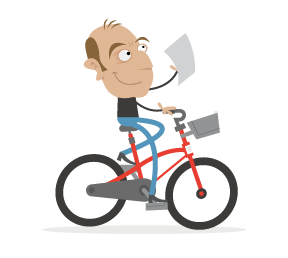Smashing Magazine tries to be at the forefront of new and exciting developments in the wide world of the web. You might have heard that we met with the IE 8 Chief Strategist in the past, so it should come as no surprise that we like to keep up with the latest events in the web browser industry.
Even with the successful recent release of Internet Explorer 8, in some underground circles there is already talk going around about the next version of Internet Explorer: IE 8.1, codenamed Eagle Eyes. Loaded with exclusive features such as a new JavaScript engine, support of WebSlices and full web standards support (CSS 3), IE 8.1 is speculated to debut in this summer.
In this article, we take a closer look at the new features of Internet Explorer 8.1, compare it with other browsers and share with you our first-hand experience with the browser. Overall the browser is faster, more flexible, more stable and also more secure and performs already much better than a recently released IE 8. One word sums up our experience with IE 8.1: Eagle Eyes is the browser that Internet Explorer should have brought on the market a long time ago - and now it’s finally here.
New Features and Notable Improvements
User Interface
The user interface of IE 8.1 didn’t change much; just some minor tweaks to make the web browser more in tune with the Microsoft Windows 7 OS theme.
Improved Security and Web Slices
One of the promising features of IE 8.1 is improvements in security measures and their revolutionary feature: Web Slices. The SmartScreen Filter and Cross Site Scripting (XSS) Filter now catches 96% of known Malware and Phishing sites as opposed to the 75% success rate in the current version of IE 8. Web Slices, the IE 8 feature that lets you keep track of changes to sites that you frequent, is noticeably quicker in letting you know that an update is made.
Firefox Extensions Support
Eagle Eyes’s most exciting (and highly anticipated by developers) feature is its wide support of Mozilla-based add-ons. Though IE 8.1 duly notes that not all plugins will work perfectly, we have tested four popular Firefox plugins (Firebug, Web Developer, Tab Mix Plus, and No-Script) and they worked flawlessly (some of the developers even claim that – in terms of performance – they work much better under IE 8.1 versus Firefox 3).
IE 8.1 performs better against the Acid 3 test
Our test with IE 8.1 shows that it performs very well against the Acid3 Test, a test that checks how well a web browser follows web standards. Simply put - in relative terms to other modern “web standards” browsers such as Firefox 3 and Safari – IE 8.1 kicks major butt in the Acid3 Test scoring 71 out of 100, passing with flying colors.
Sure, the Acid3 Test is a big deal. Microsoft is pulling out all the stops with IE 8.1. In our exploration, these are just some of the notable features of Eagle Eyes.
Fast JavaScript Engine
Internet Explorer has always been the leader of executing client-side scripts, but that didn’t stop Microsoft from continuing its thirst for excellence by including a completely new JavaScript engine called JSE, which stands for JavaScript Speedy Engine.
Microsoft’s Internet Explorer Development Team has teamed up with the Google Chrome Development Team to create JSE in a seemingly grand plan combat Mozilla Firefox’s growing market share. The result: a JavaScript engine that outperforms all modern browsers currently available on the market.
Overall, Internet Explorer 8.1 performs much faster, is more stable and offers users a better user experience. Dramatic speed improvements of the Javascript engine are visible and clearly outperforms other browsers.
Multiple Browser Rendering Engine Options
Apparently, the IE development Team recognized the strengths of the Gecko Layout Engine (used in Firefox) and the WebKit rendering engine. Because of their GNU LPL licensed code base, Microsoft was able to legally incorporate a variety of rendering engines for users (and web-developers) to select from.
In our exclusive interview with Mike Chelly, one of the senior developers of the IE development Team, we found out that Internet Explorer’s main priority during the development of the new browser was to make it much easier for developers to code and debug their sites:
Mike Chelly: “One of our primary goals is to give developers an easier way to test and debug how their sites and web apps work in different browsers, from within one browser. [Pauses to answer a call from his iPhone] We know in the past that we’ve gotten a bad rap for IE’s layout engine so we’re making up for this by not only releasing a web browser that outperforms every browser currently out there in terms of web standards support, but also gives you the chance to use another open source browser rendering engine in case you find ours isn’t good enough or if you want to make testing convenient and do it all from within the Eagle Eyes.“
Server-side code decompiler
If you’ve ever wished to know how sites and web applications work, Eagle Eyes (the name is fitting in this context) will let you view the server-side source code of a web page. We didn’t explore this feature much, but from basic tests, the server-side code decompiler was able to tell us how the Mixx promotional algorithm worked.
Website Skins
IE 8.1 allows you to keep a list of websites that you’d like to re-skin into one of the (currently) ten website templates that IE 8.1 comes with. When you next visit the site, it renders it into a prettier version by switching its stylesheets. This will allow IE 8.1 users to replace the design of an unreadable website to a template that is more viewable. In our test case, we used the Six Revisions website.In its current state, this is what the ordinary Six Revisions website looks like:

We selected the “Mozkine” theme and this was the result:

Judging solely on this test case, it shows how useful this feature can be in making the web a prettier place.
Conclusion
Our test run of IE 8.1 shows that the developers of the Internet Explorer team have done a great job improving the browser’s rendering engine. IE 8.1 Eagle Eyes has a lot of potential to quickly become the browser of choice for many web-developers. We weren’t able to find out when exactly Microsoft is going to release the first public beta of the new browser, but some sources from the developer’s team claim that it will happen this summer.It is safe to say that Internet Explorer 8.1. will be - based on our experience and superior expertise in this matter - dominating the browser market unless other browsers shape up and step up. We are hoping that IE 8.1 will be released soon, as we’ve been dreaming about it for a while now.
*Seriously Steve, was that restraining order necessary? I was only trying to give you a hug. In retrospect, I should’ve not done that naked.