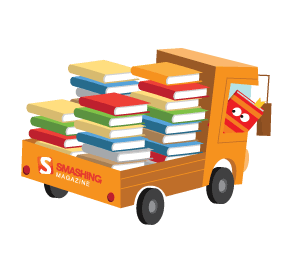Photoshop’s text and layer tools can be used to create some really awesome effects. We’ve put together a list of 60 of the best tutorials we could find to help you stay up to date on the latest trends and techniques. You’ll find some really cool grunge and glass styles (plus a few surprises!) and learn how some of the best designers create their unique effects.

Courtesy: LemonDesign
Instead of listing 100 plus tutorials that you’ll bookmark never to come back, we’ve decided to take you through the basics of typography, hopefully inspiring and then teaching you. Typography is an art just like any other. You have to feel the form, admire the curves and connect with the flow.
You may want to take a look at the following related posts:
- Useful Adobe Photoshop Techniques, Tutorials and Tools
- Amazing Poster and Advertisment Tutorials
- Digital Photography Photoshop Tutorials
- Modeling Photoshop Tutorials
- Vintage and Retro Photoshop Tutorials
Introduction to Typography

- Brief introduction to typography
- More about vertical metrics for true typography lovers
- 10 common typography mistakes
- Web Typography: Educational Resources, Tools and Techniques
The Wisest Mind Has Something Yet to Learn

- 21 stunning typography artworks, from DeviantArt
- 30 inspiring type treatments
- Breathtaking typographic posters
- Typography is sexy
How to Choose the Right Type

- On choosing type, from iLoveTypography
- How to Choose a Typeface
- 15 tips to choose a good text type
- “What Font Should I Use?”: Five Principles for Choosing and Using Typefaces
- From kerning to hierarchy: this is one resource you will surely bookmark
Resources to Live by

- High Quality Free Fonts For Professional Design: An Overview
- 50 incredible fonts for professional Web and print design
- Fonts: the skinny, thin and beautiful
- How to create a font
Here Come the Tutorials
Now that you understand the importance of typography, let's move on to the awesome Photoshop tutorials we were talking about. The above resources on type were pretty general, whereas these tutorials deal mainly with text effects that you could use in posters, magazines or whatever you wish. The basics of typography apply to most of the work you will do with the tutorials below.Go Crazy with 3D
3D texture Create amazing 3D-textured text with Illustrator and Photoshop in this in-depth tutorial.
 Funky 3D-style letters
A straightforward guide to creating funky 3D-style letters.
Funky 3D-style letters
A straightforward guide to creating funky 3D-style letters.

 Light and shade
In this tutorial we are going to take some very basic principles of light and shade to make a rather impressive-looking text effect.
Light and shade
In this tutorial we are going to take some very basic principles of light and shade to make a rather impressive-looking text effect.


 Stunning 3D effects in 30 minutes
Together, with a pinch of this and a dash of that, we'll figure out how to create this cool effect in just 30 minutes.
Stunning 3D effects in 30 minutes
Together, with a pinch of this and a dash of that, we'll figure out how to create this cool effect in just 30 minutes.
 How to Quickly Create a Stylish Retro Text Effect
Learn how to create a quite cool retro text effect. You will learn how to use the Perspective tool to create depth and how designers can use default gradients in unusual ways.
How to Quickly Create a Stylish Retro Text Effect
Learn how to create a quite cool retro text effect. You will learn how to use the Perspective tool to create depth and how designers can use default gradients in unusual ways.

 Design soft stylized 3D type
Learn the basics of creating polished 3D type using Illustrator and Photoshop.
Design soft stylized 3D type
Learn the basics of creating polished 3D type using Illustrator and Photoshop.
 Create a 3D flowery text effect
Create a 3D flowery text effect


Elements of Nature
Quick and dirty Photoshop text effects from scratch (six tutorials in one) Learn how to make six different effects using just layer styles. So really, this is like six tutorials in one! Create a spectacular grass text effect in Photoshop
In this tutorial, you will learn how to create a rather cool-looking grass text effect.
Create a spectacular grass text effect in Photoshop
In this tutorial, you will learn how to create a rather cool-looking grass text effect.


 Text in stitches
In this Photoshop tutorial, you will learn how to convert text to a path and stitch that path using a custom brush set.
Text in stitches
In this Photoshop tutorial, you will learn how to convert text to a path and stitch that path using a custom brush set.

 How to create a gold text effect in Photoshop
Learn how to create a gold text effect. I personally love this effect, so subtle yet powerful.
How to create a gold text effect in Photoshop
Learn how to create a gold text effect. I personally love this effect, so subtle yet powerful.


 Wood inlay
A decorative wood-inlay text effect.
Wood inlay
A decorative wood-inlay text effect.

 Dramatic text-on-fire effect in Photoshop
Learn how to use a photograph of fire to strike text to the match. This is a beautiful tutorial, a must-see.
Dramatic text-on-fire effect in Photoshop
Learn how to use a photograph of fire to strike text to the match. This is a beautiful tutorial, a must-see.

Grunge & Co.
How to Create a Copper Photoshop Text Effect This is a strong and eye-catching text effect, though relatively simple to create. You'll be using bevel and emboss styles, pattern overlays, and combining different techniques to mock-up the text into a related background.
 Star Wars text effect
A step-by-step guide to creating a Star Wars text effect.
Star Wars text effect
A step-by-step guide to creating a Star Wars text effect.


 Super-cool frilly bits typography
In this tutorial, you will learn how to mix some vectors with letters to create a really nice design. This one is a personal favorite.
Super-cool frilly bits typography
In this tutorial, you will learn how to mix some vectors with letters to create a really nice design. This one is a personal favorite.

 Dirty grunge text
Create dirty grunge text in Photoshop.
Dirty grunge text
Create dirty grunge text in Photoshop.


 Grunge rubber stamp.
Create a grunge rubber stamp effect in seven simple steps.
Grunge rubber stamp.
Create a grunge rubber stamp effect in seven simple steps.



Light and Glass
 Smoke type in Photoshop in 10 steps
Learn how to create a smoke typography effect by playing with some brushes and adjustment layers. It's a very easy tutorial, and you will be able to finish the whole process in 5 to 10 minutes.
Smoke type in Photoshop in 10 steps
Learn how to create a smoke typography effect by playing with some brushes and adjustment layers. It's a very easy tutorial, and you will be able to finish the whole process in 5 to 10 minutes.


 Scan-line text
Create a style dubbed "Scan-Line Text," which is basically text that glows like bright scan lines, with a smart reflection as well. Learn how to create this amazing yet simple effect with this easy-to-follow tutorial.
Scan-line text
Create a style dubbed "Scan-Line Text," which is basically text that glows like bright scan lines, with a smart reflection as well. Learn how to create this amazing yet simple effect with this easy-to-follow tutorial.


 Slow-shutter effect
Learn how to create this beautiful slow-shutter text effect.
Slow-shutter effect
Learn how to create this beautiful slow-shutter text effect.


Retro and Vintage
Colorful retro text A colorful retro text effect using both Illustrator and Photoshop.

Experiments
Furry text Create a tactile, furry text effect that looks like the real thing!

 Flower text
Create a pretty floral text effect. It looks difficult but is surprisingly easy!<!--
Flower text
Create a pretty floral text effect. It looks difficult but is surprisingly easy!<!--
Further Resources
You may want to take a look at the following related round-ups:
- Digital Photography Photoshop Tutorials
- Beauty Retouching Photoshop Tutorials
- Modeling Photoshop Tutorials
- Grunge Photoshop Tutorials
- Vintage and Retro Photoshop Tutorials
- Rainbows, Glows and Light Effects With Photoshop
You’ll find even more tutorials on these websites:
- 30 Awesome Photoshop Text Tutorials
- 30 Beautiful Photoshop Text Effect Tutorials
PSDtuts bring us 50 creative Photoshop text-effect tutorials. - 25 Amazing Photoshop 3D Text-Effect Tutorials
25 amazing 3D-text Photoshop tutorials from DZineblog. - 30 Beautiful Photoshop Text Effect Tutorials
More text-effect tutorials from Elsterama.
Smashing eBooks
Also, you may want to take a look at some of our Smashing eBooks:
- The Smashing Graphics eBooks Bundle (available as PDF, EPUB, Kindle)
(al)