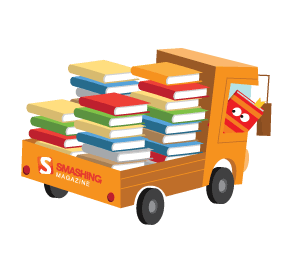Because we have published several other comprehensive resources for developers of other content management systems (CMSs), we didn’t want to forget Movable Type. Like the other CMSs we have featured, Movable Type is a popular choice for bloggers, website owners and those developing websites. Over the years, Movable Type has made many advancements and had many changes in its system.
The current version is even capable of creating social networking websites with many users. The most recent version, 4.21, is available open source for developers. Individual bloggers (those who are not incorporated) can download Movable Type for free, while there are a few different licensing options for businesses.
This post provides you with a large collection of resources for working with Movable Type, whether you’re just getting started or have plenty of experience. We’ll feature some official resources, such as documentation, as well as plenty of tutorials, sources of inspiration, the best places to find plug-ins, resources for working with templates and styles and more.
For similar resources related to other CMSs, please see:
- WordPress Developer’s Toolbox
- Drupal Developer’s Toolbox
- ExpressionEngine Developer’s Toolbox
- Textpattern Developer’s Toolbox
1. Official Resources
Six Apart and Movable Type provide excellent documentation and resources for users and developers. This is typically the best place to go if you’re just getting familiar with Movable Type, and the resources listed here are also good to keep bookmarked for when you’ll need them in the future.Movable Type Home The official home page of Movable Type. Get all the information you need and download it here.
MovableType.org MovableType.org is the home for the community of Movable Type users. The website includes several notable sections, including:
Six Apart Movable Type was created by Six Apart. Six Apart’s website includes some basic information about Movable Type and its other products, including TypePad.
Movable Type Pricing FAQ Because of the different licensing scenarios involved with Movable Type, designers and developers who are working with Movable Type for client websites are likely to have some questions.
Movable Type Reseller Program If you’re working with Movable Type for a number of client websites, you may want to apply to become a reseller.
Movable Type Forums Looking for some help with Movable Type in your work? The forums are home to an active community of users who are helping each other. Your question may have already been asked and answered by others, and if not, you can post the question yourself.

Knowledge Base Six Apart provides a knowledge base for Movable Type users and developers. You can search for a topic or browse through articles in a wide variety of categories.
Template Tag Reference Developing websites with Movable Type will require knowledge of its template tags. This is the best resource for getting familiar with these tags.
Designer and Developer’s Guide to Movable Type If you plan to work with Movable Type as a designer or developer, this is a resource that you may want to bookmark:
2. Getting Started
In addition to the official resources listed above, these items are especially useful for those who are new to Movable Type.Movable Type 4 Installation, Step by Step with Screenshots This is a very helpful resource for getting started with Movable Type. Step-by-step instructions are provided to lead you through the process, and the screenshots help with visualization.

Installing Movable Type These are the official instructions from Movable Type.
Movable Type 4 Template Map This PDF document will be helpful to anyone who is not completely comfortable with the MT4 templating system.
Creating Themes for Movable Type This is a detailed article that covers the various options and possibilities for creating themes.
3. Tutorials
The Movable Type community has provided a wide variety of tutorials. Some focus on using the system, and others are especially relevant for developing your own themes or making some customizations to exiting themes.Blog-Related
Selectively Formatting an Entry This tutorial shows some simple ways that you can style your posts or pages differently, with some visual examples.Make Your Blog More Evergreen with Movable Type Learn how to display dates on recent posts but have them removed on older posts.
Recent Comments This tutorial shows how you can easily add a section on your blog to display the most recent comments that have been entered.
Development
How to Customize Default Styles in MT4 This is a tutorial for beginners who have chosen one of the default styles and now want to customize it. This is a quick tutorial that covers the basics of styling your Movable Type blog or website.Adding a “Posted to Category” Line If you want to include a line on your posts that states which category the post belongs to, this is a simple tutorial that provides the necessary code.
Working with Movable Type 4.0 Templates: Sidebar In this tutorial you’ll take a look at the sidebar template in MT4 and get a better understanding of how it works.
Template Macros: The Coolest Template Trick You Don’t Know About This article/tutorial goes into a real-world example of the power of template macros in MT4.
Creating a Photo Gallery Using jQuery and the MT Asset Manager In this tutorial you’ll be led through the fairly simple process of setting up a nice photo gallery with MT.
Easy Surveys and Polls If you’re interested in creating your own poll, this article will show you how to code it. You may also want to see this follow-up article that provides some adjustments to the original.
List Random Authors Many blogs powered by Movable Type include multiple authors. This tutorial provides you with the code to include a randomly generated list of authors with links to their archives.
Alternating Comment Styles with Movable Type 4 Comment styling is a great way to improve the overall look of a blog and improve usability for readers and commenters. This tutorial provides the code to produce different styles for alternating comments.
Create a Contact Form Using MT4 Most websites and blogs need a contact form. This tutorial shows the process with Movable Type 4.
Rotating Banner Ads in MT Using PHP If you will be displaying advertisements on your blog or website, you may want to rotate those ads. This tutorial shows you how to do so with PHP.
Tag Cloud on PHP in Movable Type 4 Tag clouds are of course common on blogs. You can add one to your Moveable Type blog with some simple PHP.
Navigation
Creative Ways to Use Subcategories This tutorial covers two creative uses of subcategories that will improve navigation and usability.Creating Drop-Down Navigation with Movable Type Drop-down navigation menus are possible in MT with some CSS, JavaScript, and an MT template.
How to List Subcategories for a Single Category If your categories have subcategories, this article will show you how to list those subcategories.
Pull-Down Menus To save space and reduce clutter, you may want to use pull-down menus instead of simply listing all of your categories or monthly archives.
Related Entries in Movable Type If you want to display a list of related entries at the end of your posts, this tutorial will show you how.
Random Entries Using PHP If you’re looking to display a link to random entries, this can be accomplished with PHP and your MySQL database.
CMS
Things to Consider When Using Movable Type as a CMS Devlounge published a post just a few months ago that focuses on using MT for CMS purposes rather than just for blogging.Administration
Get an Email List of All Authors on Your System If you’re managing a multi-author Movable Type blog, this tutorial will show you how you can quickly create an email list of all authors. The code is also provided to generate an email list of commenters.How to Export Tags from Movable Type 3.3x If you need to import tags into MT4 you may have encountered a problem. This tutorial covers some simple steps to solve the problem.
4. Inspiration
There are a few resources that are excellent for seeing what others are doing with Movable Type-powered websites and blogs.Movable Type Showcase The official Movable Type website includes a gallery of websites powered by MT.
Movable Love Movable Love is a gallery that showcases only websites and blogs powered by Movable Type. Those that are showcased are great for inspiration, but the archives are not very extensive.

Unmatched Style Unmatched Style is a general gallery, but the Movable Type tag includes a few websites powered by MT.

CSS Glance Like Unmatched Style, CSS Glance also includes a small selection of MT-powered websites.
CMS Showcase CMS Showcase categories feature websites arranged by CMS. There is a small collection for Movable Type.

5. Plugins
Like WordPress, Movable Type users and developers have a huge number of available plug-ins to choose from. Rather than trying to list individual plug-ins of note, below you will see the best websites for finding plugins. On these websites, you’ll find a wide variety of plug-ins for all sorts of purposes.Movable Type Plug-in Directory This is the official resource for finding and downloading plug-ins. You can see ratings and comments from other users.
Movalog Movalog currently has 18 different plug-ins available for download. Its plug-ins cover a variety of different aspects of working with Movable Type, including creating custom fields, tracking statistics with Mint from the dashboard, threaded comments and more.
MT-Hacks MT-Hacks provides plug-ins and tutorials for Movable Type users and developers. It currently has more than 40 plug-ins available for download from its website.
StaggerNation StaggerNation offers several different plug-ins for Movable Type.
Eat Drink Sleep Movable Type There are currently more than 10 plug-ins available from Eat Drink Sleep Movable Type.
6. Templates, Styles and Themes
Movable Type makes extensive use of templates to power websites and blogs. Both templates and styles are used to create the themes used by bloggers and website owners. There are a number of resources for working with templates and styles, and there are also some themes available for download. The resources listed here will help you build or customize a website for yourself or clients.Movable Type Style Library Six Apart provides over 30 different styles that can be downloaded.
Movable Type Design Assistant The design assistant is a helpful tool, especially for getting started with designing for Movable Type. With the design assistant, you can choose from a number of basic styles and layouts, and you can apply your own CSS to quickly get a custom theme.
Movable Type Style Generator Movalog has a helpful style generator that allows you to choose from and download a few different layouts. This could be a starting point in your theme development.

Random Style Generator Movalog also has a fun, random style generator that you may want to play around with. You simply click a button for a new style, which is randomly generated. If you find something you like, you can download or edit it.

Another Random Style Generator Refresh the page and you’ll get a different style. When you find one that you like you can download the style.

MTTags MTTags.com is an excellent resource, with tons of template tags that can be used in your Movable Type websites and blogs.
An Introduction to Movable Type Templates Devlounge provides a nice overview of Movable Type templates, with an emphasis on explaining the basics for those who are new to MT.
Anatomy of a Movable Type Template This is Devlounge’s follow-up to the previous post mentioned, with a more detailed look at the inner workings of templates.
Photo Gallery Templates This set of templates for creating photo galleries with MT is available from Stopdesign (free to download, with a suggested donation of $25).
Cutline Theme for Movable Type Cutline is one of the most popular WordPress themes, and it has also been made available for Movable Type users.
Sandbox for Movable Type Sandbox for Movable Type is actually a plug-in that allows many of the Sandbox themes to be used for Movable Type.
CMSTheme.net Two free themes are available from CMSTheme.net.

BlogSkins BlogSkins is a community in which people share skins that can be used by other bloggers.
7. Movable Type Compared to Other CMS Options
If you’re considering using Movable Type or if you just want to see how it stacks up against some of the other options, you may be interested in reading the opinions of other users.Movable Type 4 vs, WordPress 2.2 A little over a year ago, Mashable did an in-depth comparison of the two. Both MT and WP change and evolve so quickly that this post is not completely relevant today, but much of the information is still helpful for a comparison.
WordPress 2.5 vs. Movable Type 4.1 This is a more up-to-date comparison of the two (June 2008).
WordPress vs. Movable Type: The Smackdown Comparison iThemes published a post from an experienced user of both, with comparisons of several different areas.
Movable Type 4.0 vs. ExpressionEngine 1.6 Again, this comparison is about a year old, but it’s rather comprehensive, and many of the facts have not changed.
(al)