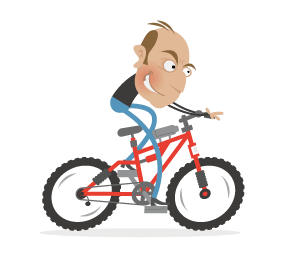It’s been about 7 months since the original Illustrator Tutorials - Best Of was published, and in that time there have been many more noteworthy tutorials released. With all of that new content , it’s only appropriate to put out a second edition of the best Illustrator tutorials. In this post you’ll find some basic tutorials on getting started with certain aspects of Illustrator and some of its specific tools. You’ll also find more advanced tutorials that deal with all of the potential that Illustrator brings to graphic design.
Many of these tutorials have been developed by some of the best in the business, so you’re sure to find plenty of new techniques and tricks to take your graphic design skills to a new level.
Adobe Illustrator Tutorials - Best Of
A Comprehensive Guide: Illustrator’s Paintbrush Tool and Brush Panel Probably the most comprehensive tutorial or article on this subject. Everyone can learn something here that will improve their skills with brushes, and it’s especially useful for beginners with Illustrator.
Illustrator’s Pen Tool: The Comprehensive Guide Another extensive guide from VECTORTUTS. This one leads you through a series of exercises that will quickly develop your skills with the pen tool. Again, an excellent resource for beginners and for those who just want to improve their work with the pen tool.

An Intro to the Mesh Tool Gradient meshes have a lot of power and potential in Illustrator, but you have to know how to use them. This tutorial is a good starting point if you haven’t worked with them before or if you are looking for a refresher.

Create a Cute Vector Monster from a Pencil Sketch Illustrated characters are obviously a popular trend right now in Web design. Let Chris Spooner show you the process used to create this vector monster from sketch to Illustrator.

Geometric Patterns in Illustrator Patterns have plenty of use in Web design, and in this tutorial Veerle takes us through the process of creating one using a hexagonal shape.

Trendy Geometric Lines Tutorial This tutorial uses Photoshop to add finishing touches to work done in Illustrator. It’s easy to find a use for these techniques in wallpaper design or creating background images for websites.

BMX Illustration If you’ve got a lot of time on your hands and want detailed design and Illustration tutorials, IllustrationClass is the place to go. The tutorials are available as Zip downloads. The approximate time for this tutorial is 18 hours. There are over 50 images included and the notes are seven pages long.

Symmetrical Illustration: Thug Bunny Another detailed tutorial from IllustrationClass. This one again takes you through the whole process from sketch to finished artwork, this time to create a cartoon thug bunny.

How to Create an Open Book with Illustrator’s 3D Extrude & Bevel Tool Learn how to create an impressive-looking book with some handy Illustrator tools.

Blueprint Style Text in Adobe Illustrator A text effect that’s surprisingly not as complicated as it looks. The end result is a text logo that resembles a blueprint.

Creating an Environmentally Friendly Green Type Treatment This is one of the more useful text tutorials on Illustrator. It will teach you techniques that are especially effective for logo design and creating website headers.

Type on a Path Options In this tutorial you’ll get a quick look at the potential of using type on a path. You’ll see examples of several different useful effects, with explanations of each.

Create Your Own Vector Cartoon Character Starting with a sketch, Chris Spooner will lead you through the process of creating a fun cartoon character. Chris makes it look simple to design vector characters like this one.

Create a Blissful Vector Scene In this tutorial you’ll work through this design of the land, sky and clouds and the colorful flowers that brighten up the scene.

Create Abstract Backgrounds Experimenting with creating backgrounds is an effective way to master the tools of Illustrator and enhance your skills. This tutorial leads you through some experimentation, and of course there is plenty of opportunity here to go off on your own and be creative.

Recolor Artwork Using Illustrator’s LiveColor A helpful tutorial from Veerle that will have you recoloring your work with ease. Veerle takes you through all the necessary steps to use a feature of Illustrator that can be intimidating.

Extract Paths from Mesh Shapes This is a quick, brief tutorial, but if you’ve been frustrated trying to edit meshes, this will help you convert them back to paths to make editing much easier.

Wrapping Text Around an Image in Illustrator Particularly useful if you’re using Illustrator for page layout design, this tutorial will help you create a very professional look.

Create a Spiral Ornament Symbol in Illustrator Spirals and curls can add a lot of artistic character to a design, and here you’ll learn to create attractive spirals with some of the basic Illustrator tools.

How to Draw Your Own Vector Wings Starting with a photo of a single feather, this tutorial will lead you through the process of creating a nice set of vector wings to use in your own graphic design work.

Create a Rotatable Globe in Adobe Illustrator You’ll learn some more about working with 3D images in this tutorial. The end result is an impressive and realistic globe.

Create a Stunning Undersea Painting Using Vector Packs Go Media’s vector packs are well known in the industry, and this tutorial takes you through a very detailed process of using the contents of the vector pack to create something special.

A Pseudo-Sugar Skull: From Start to Finish Go Media puts out another complete tutorial that takes you the whole way through the process of sketching this skull and creating the finished piece in Illustrator.

Create a Four-Leaf Clover Starting with some basic shapes and mixing in some nice use of gradients, you can create a well-designed four-leaf clover relatively quickly.

Create a Sidekick LX Styled Vector Illustration There are all kinds of Photoshop tutorials for creating mobile phones, but not nearly as many for Illustrator. This tutorial starts with a JPEG of the sidekick and works through the process of creating a realistic vector version of it.

Create an Envelope Icon with a Satin Feel This is a detailed tutorial with plenty of screenshots to lead you through the process of creating an attractive envelope icon, which of course has plenty of practical usage possibilities.

Creating a Cool Water Effect There are a number of Photoshop tutorials on creating similar water drop effects, but this is a nice one for Illustrator. You’ll create the background and style the text to complete the look.

How to Create a Vector Safari Compass in Illustrator Design a highly detailed compass that makes nice use of a vector world map as the subtle background of the compass face.

Working with Illustrator “Art” Brushes: Options and Adjustments Learn more about one of the four types of Illustrator brushes. It’s mostly a post that leads you through some experimentation that will help you understand more about how art brushes work.

Command Shape in Illustrator Learn how to recreate the Apple command key icon. This is an informative tutorial on working with shapes, even if you are setting out to create a different end result than the command key shape.

Using Illustrator’s Mesh Tool as Nature Intended In this tutorial you’ll take a basic leaf and give it some added character using the mesh tool. It’s only a seven-step process, and there’s room for some experimentation as far as how the end result looks.

Using the Symbol Tools This is part of a 30-day series on learning Illustrator (definitely worth checking out, especially for those who are new to Illustrator). By understanding symbols you can create images like this one quickly by reusing the symbol.

Illustrator Tutorial: Disco Ball A fun tutorial on working with symbols and the 3D effects of Illustrator. This is a fairly quick tutorial, with not a lot of steps to create the ball itself.

Illustrator Tutorial: Surprise Gift If you’re looking for a tutorial in which you’ll get to work with a number of different tools, this is a good option.

Creating Halftone Effects A popular trick with Photoshop users, creating a halftone is also possible with Illustrator CS3.

Crazy Cool Vectors in Illustrator and Photoshop This tutorial starts in Illustrator to create the basic colored disk and then moves to Photoshop for some layer effects and brush work.

Swirl Mania in Illustrator and Photoshop Although this tutorial also uses Photoshop, the bulk of the work to create the swirls is done in Illustrator; Photoshop is used more for finishing touches.

How to Draw Simple Flowers Using the pen tool, you can create the outline of the flowers and gradients to add the color. As it says, it’s a simple end result, but a nice skill to have nonetheless.

Design Gift Boxes Using Illustrator’s 3D Tools The 3D tools of Illustrator have made a few appearances on this list, mostly because they give the user so much potential with surprising ease. The end result of this tutorial is a beautiful festive design.

Envelope Distortion in Illustrator Learn more about distortion and how you can use it to improve your work and explore creatively during the design process.

Background Designs This video tutorial from Layers Magazine shows you how to use the live trace effect to convert a stock image into an effective website background.

Creating Silhouettes in Adobe Illustrator Using a simple photograph, you can create a useful silhouette by tracing and cleaning it up.

Create Non-Raster Drop Shadows in Illustrator Here you’ll go through some well-detailed steps to create drop shadows with a few different approaches.

Create a Vector Home Cinema Design Go step by step through the process of creating a flat-screen TV, speakers and stands, all with attractive shadows and polish.

How to Make a Vector Pattern Brush By creating a brush that can be used for seamless patterns, you open up a lot of opportunities for creativity. This tutorial takes you through the steps of setting up the brush and making sure that there are no seams.

Adobe Illustrator Shortcuts This is not so much a tutorial as it is a productivity post. Increasing efficiency and streamlining processes is always a good thing, and this post will give you plenty of practical shortcuts.

Tug and Twirl Text in Illustrator In this tutorial you’ll take simple text and spice it up by rearranging and resizing, and then use the pen tool to create some artistic tails and swirls.

Transform a Busy Photo into a Strong Silhouette This tutorial uses the pen tool to trace part of a photo to create the silhouette. At the end it offers the option to go one step further in Photoshop and create a different effect by filling the silhouette with a texture.