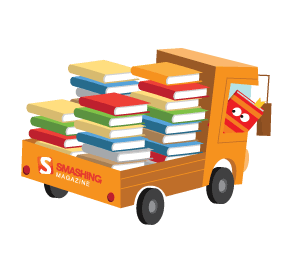So you have done some initial sketches for the look of your new design. Now it’s time to develop these ideas. So let’s jump into Photoshop. Stop! Wait just a minute. What about Illustrator? That can do web-design stuff too, can’t it?

For the “its time to develop these sketches”-stage of designing a site it’s worth giving Illustrator a try. You’d be surprised. Sure you can create precise finished results in Photoshop; yet Illustrator excels at generating loads of designs quickly. Comparing designs is easy — just spread them out all over your canvas. It’s faster to move things around. It’s easier to resize things. It’s not that Illustrator is better. It’s just different.
The designs you’ve done now might not be polished to perfection, but you can certainly tell which are worth developing and which you need to chuck. After all, it doesn’t matter how much time you spend polishing a bad design — it just never becomes a good design.
If we take the analogy of polishing a step further, when polishing a stone you start with a very coarse paper or grit and work your way gradually to a very fine paper or grit. In the same way you don’t just jump from rough idea to final polish. It doesn’t give good results.
For that final polish, Photoshop (in my opinion) cannot be beaten. However for the stage between initial sketches and finishing touches Illustrator is a worthy tool and worth a try if you haven’t already.