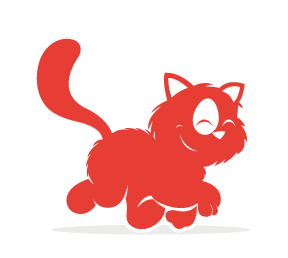The best thing about Photoshop video-tutorials is that they allow you to observe professionals just as if you were standing nearby and looking over their shoulders. You can see step-by-step how buttons, collages or even paintings are created. Instead of reading through books describing what needs to be selected, activated and clicked, you can simply imitate mouse clicks knowing exactly that you are actually doing the right thing.
The learning curve is easier to climb and the result is easier to compare. More than that: you can observe how it is done from the very beginning to the very end and (sometimes) you can get explained why it is done in exactly this way.
We’ve searched through dozens of video sites, forums, articles, blogs, portfolios and communities. And we selected 80 excellent Adobe Photoshop video tutorials which you can use as a starting point to improve your skills or observe how professionals do their job. Among other things, below we present Photoshop video tutorials about speed painting, design of buttons and interfaces, beauty retouching, digital matte painting, photo manipulation, effects and much more.
Speed Painting
- John Locke The Lost character John Locke.
- Sea Monster This creature is very angry. Godzilla let her down.
- Spider-Man Superhero Spider-Man with his traditional red-and-blue costume. My spider-sense tells me, i should open Photoshop.
- Werewolf A wolflike and very hairy creature.
- Adriana Lima
Best known for her modeling work with Victoria’s Secret.

- Hellboy
Another comic character, this time a large red-skinned demon .

- Gabi Artists paint not only celebrities, but also photos of the beloved ones.
- Jack Sparrow Captain Jack Sparrow. A Pirate of the Caribbean.
- Scarlett Johansson Actress Scarlett Johansson. A good example of black and white power. If looks could kill.
- Fergie Stacy Ann Ferguson, better known as Fergie.
- Indiana Jones After 18 years back in cinemas. Indiana Jones.
- Caravaggio Michelangelo Merisi da Caravaggio was an Italian artist. »La deposizione« in photoshop.
- Beyonce R&B-Star Beyoncé Knowles.
- Dragon The brother of the creature above.
- Mona Lisa What a smile. Leonardo Da Vinci masterpiece.
- Bob Ross Bob Ross was an painter and television host. Now, he was painted himself.
- Waterfall
How to draw a waterfall environmental concept scene.

- Albert Einstein Everything is relative. Famous and brilliant theoretical physicist Albert Einstein.
Button and Interface
- Create a Glass Sphere A good basis for a shiny button.
- Feed Icon
Create your own standard feed icon, the well known orange square.

- Aqua Sphere Aqua, Apples visual theme of Mac OS X. Still great.
- Slice and Export a Website Layout You can create web graphics in Photoshop. Here’s how to make a website out of it.
- Gel Button
Another good basis for a button.

Beauty Retouching
- Evolution
A young classics.

- Face Change This is Angelina Jolie face changed in Photoshop into a comic charakter.
- Face Retouch Watch the newest plastic surgery tipps.
- Teeth whitening
Whiten teeth and correct slightly crooked.

- Skin Smoothing Smooth the texture, remove major wrinkles and bumps.
- Beauty Saloon
Photoshop is the best product in the beauty industry.

- Perfect lie What is real and what is photoshopped. Don`t believe your eyes.
- Tattoo removal
Have you ever regretted the tattoo of your youth. Use Photoshop!

- Skin color retouching
Two ways for getting those skin colors to behave just the way you want them.

- Digital Makeup Enhance your appearance and simulate make-up.
Digital matte painting
- Matte painting 98 layers create this landscape.
- Natural History Museum A future vision of the Natural History Museum.
- Matte painting of a city A fictional city with a reflection in the sea..
- Matte Painting & Visual Effects Matte Painting with animation.
- Fog in the valley Rough Matte Painting of clouds or fog in a valley.
Photo Manipulation
- Match Color Color correction with »Match color«, found under »Image ↔ Adjustment«. Combine two photos and make the colors match.
- Sin City Simulate the style of film noir-like Sin City in your photos. High contrasts, black and white and some spots of red, blue and yellow.
- Produce Scary Photos
Produce scary photos with the overlay of textures on the skin and dark hair. It’s that simple.

- Human To Statue Convert your normal pictures of people into photos of statues. Again, textures used for a realistic effect.
- Sci-Fi A mysterious explosion of blue light or a spherical spaceship. They are among us.
- Starry Eyes Create eyes with some stars in it. Real stars of a photo, in the shape of the eye and fit with the blending mode »Overlay« or »Screen«. “A little bit of heaven in your own eyes.”
- Changing Colors Changing hair, eyes and cloth colors with Photoshop.
- Toning & Burning Correct the colors and change the surface. Make a photo old and broken.
- Popout Picture The Out of Bound-Effect. A really useful trick to create cool photos.
- Glassball A ball of glass, with refractions. A good 3D-Illusion in 2D-Software.
- Mix two creatures Two species melt into a new animal. Like this crog, a combination of a frog and a crocodile.
- Lightning Photoshop is definitely hot enough to fuse sand into glass, with this lightning tutorial.
You Suck at Photoshop
- You Suck at Photoshop #1 Donnie Hoyle pulls a digital end-around on a restraining order and vandalizes a Vanagon.
- You Suck at Photoshop #2 How to fix little mistakes.
- You Suck at Photoshop #3 Donnie Hoyle makes a very big mistake go away.
- You Suck at Photoshop #4 Path and Masks.
- You Suck at Photoshop #5 Donnie’s self-discovery vacation heats up. By the megaton.
- You Suck at Photoshop #6 Donnie’s four day hold-up at the airport makes for some heavy duty Photoshop diversion.
- You Suck at Photoshop #7 Donnie Hoyle hots up a facebook photo for one lucky fan.
- You Suck at Photoshop #8 Donnie opens his home to a new friend.
- You Suck at Photoshop #9 Donnie Hoyle gets as close to a pair of tomatoes as he’ll ever get.
Graphics, Effects and more
- Exploding Planet Some filter combinations creates the illusion of an exploding planet.
- Hyperspace Background A good background for a space battle.
- Fire effect Let a letter burn.
- Sony Ericsson logo Gradients make the logo.
- Realistic Sun in 5 Mins An authentic-looking sun.
- Ink Draw the lines for clean results.
- Blaze Your Name Your name in flames.
- Eye Draw an eyeball with iris, pupil and some effects.
- Lightsaber Lightsabers – the principal weapons of the Jedi.
- How to Color Comic Books Graphic art colored with Photoshop.
- Explosion An impressive simulated explosion.
Collections
- PixelPerfect Bert Monroy takes a stylus and a digital pad and shows us the tips and tricks in 75 episodes.
- Tutorialchamp The Key To Mastering Photoshop. Only 10 but high quality Videos.
- Planet Photoshop 78 Video-Tutorials. The manipulation of photos is the main theme.
- Lombergar Lombergar.com offers over 20 free online video tutorials.
- PhotoshopUser TV The Photoshop Guys Dave Cross, Matt Kloskowski, and Scott Kelby shows weekly amazing tricks.
- The Radiant Vista
20 huge Quicktime-Videos.

- Photoshop Killer Tips Again a Photoshop Guy. Get your daily dose of the coolest Photoshop tips with Matt Kloskowski.
- luv2help.com
He really loves to help us learning Photoshop.

- Adobe Video Workshop Start learning about any Adobe application like Photoshop, Lightroom and all the other creative suite products. Tons of videos.